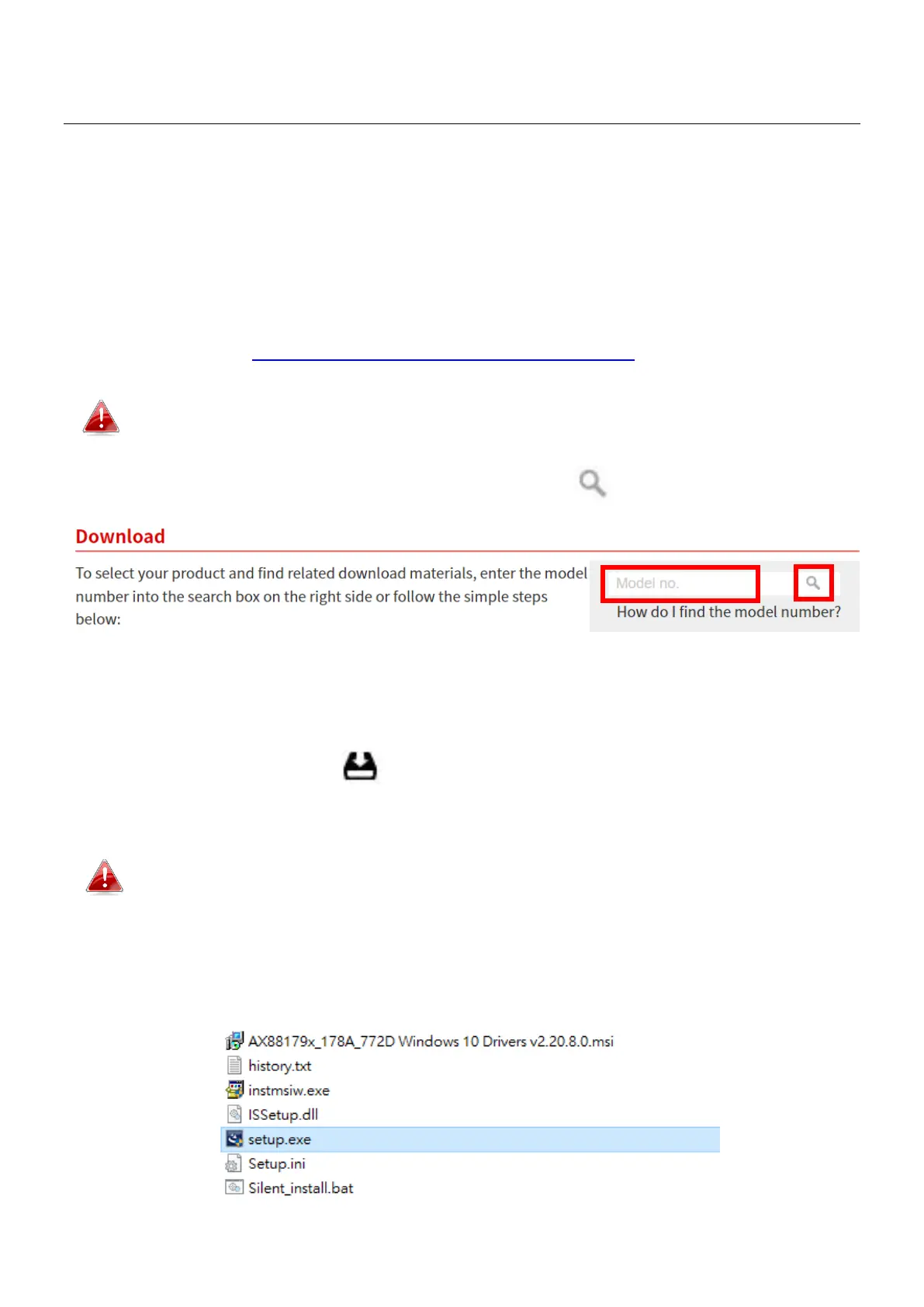4
III. Driver Installation
Demonstrate the Windows 10 driver installation with the following process:
III-1. Download & Install the Driver
1. You can find the driver from the Edimax website listed below.
https://www.edimax.com/download
If your computer can not access the Internet directly, please use an
Internet-Enabled device instead.
2. Enter the model number and then click the icon to continue.
3. Click on the model number on the search result.
4. Scroll down the web page and select the right OS version. Move the cursor
to the “Download icon” and save the driver on the computer desktop
or a location you prefer.
Copy the driver to the USB flash drive first if you downloaded the
driver on another Internet-Enabled device and insert the USB flash
drive to the computer that you will be using the adapter on.
5. Move the cursor to the driver and extract the file. Once it’s uncompressed
fully, access the folder and click the setup.exe to continue.