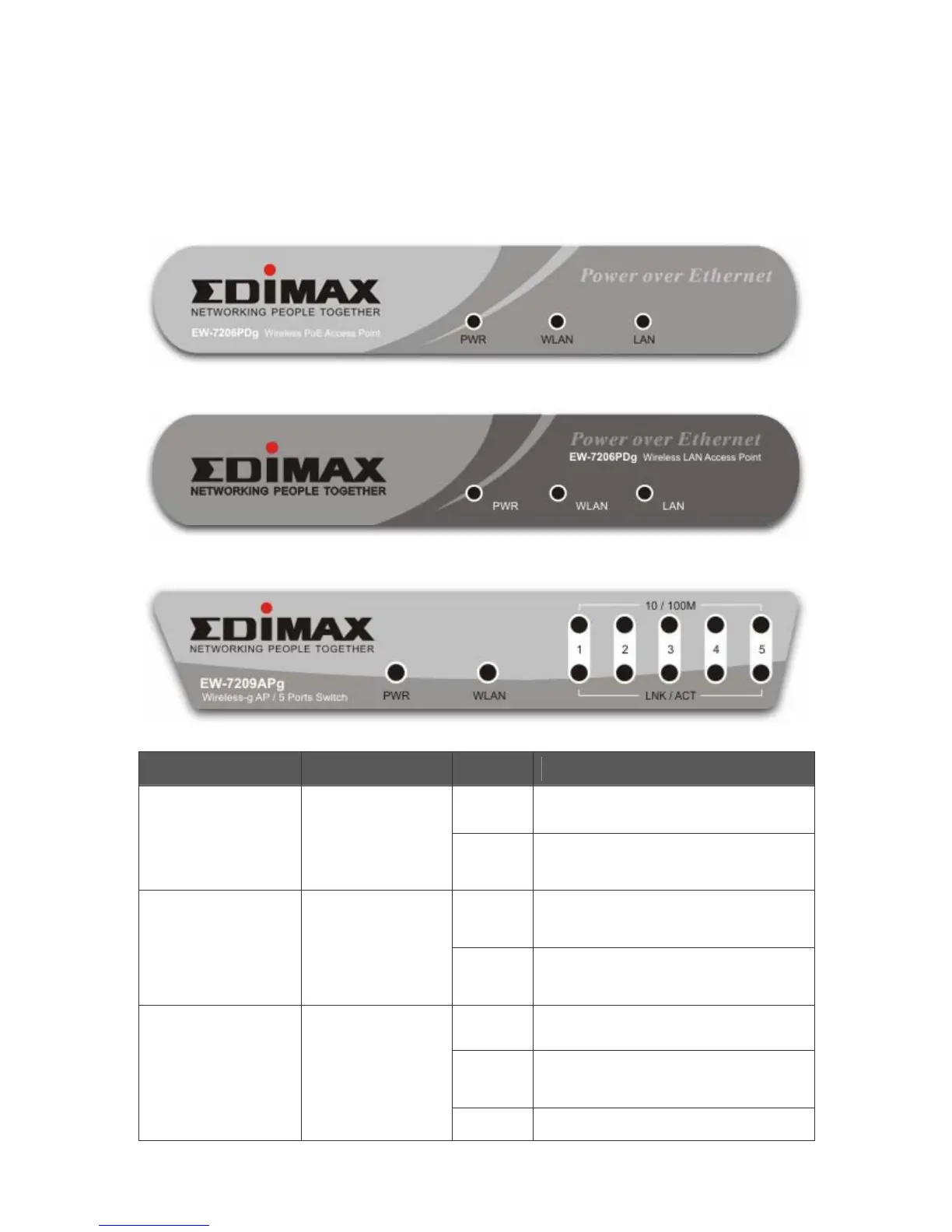P
P
h
h
y
y
s
s
i
i
c
c
a
a
l
l
D
D
e
e
s
s
c
c
r
r
i
i
p
p
t
t
i
i
o
o
n
n
Front Panel
The LED lights located on the Access Point’s front panel provide
information of the Access Point’s current status.
EW-7206APg
EW-7206PDg
EW-7209APg
LED Color Status Description
Lit Power is supplied.
PWR
(Power)
Green
Off No Power.
Flash
Antenna is transmitting or
receiving data.
WLAN
(Wireless LAN)
Green
Orange
(EW-7209APg)
Off
Antenna is not transmitting
or receiving data.
On A valid link is established.
Flash
It is transmitting or receiving
data.
LAN
(Link / Act)
Green
Off No link is established.
4
