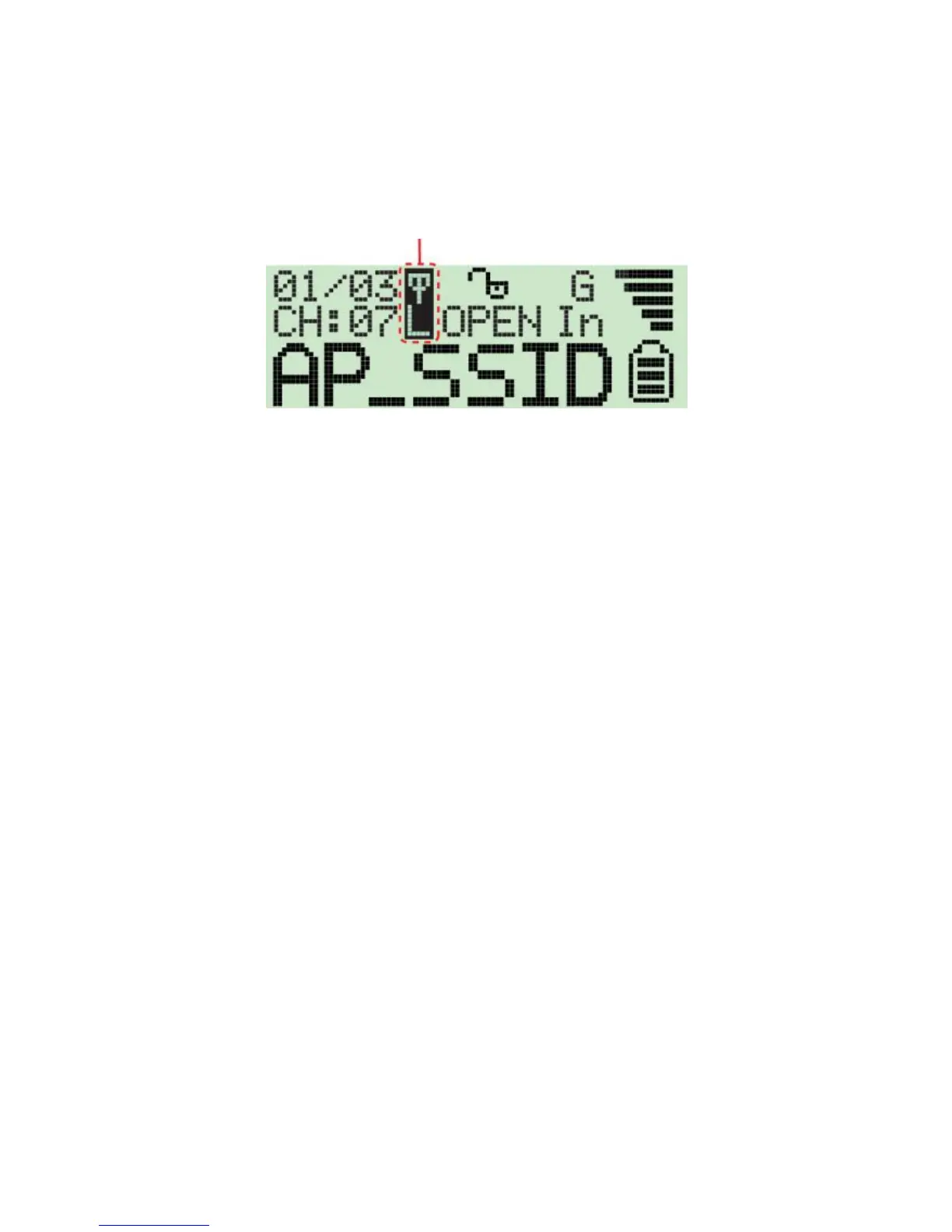4. If the user wishes to detect a signal with a dedicated
SSID, the user simply has to hold down the “scan” button
for 4 seconds to enter “lock mode”. When the detector is
in “lock mode” an icon with a capitalized “L” appears in
the upper middle corner of the display.
In “lock mode” the detector constantly refreshes the signal
strength so the user can move around to find where the
detected signal strength is the strongest.
