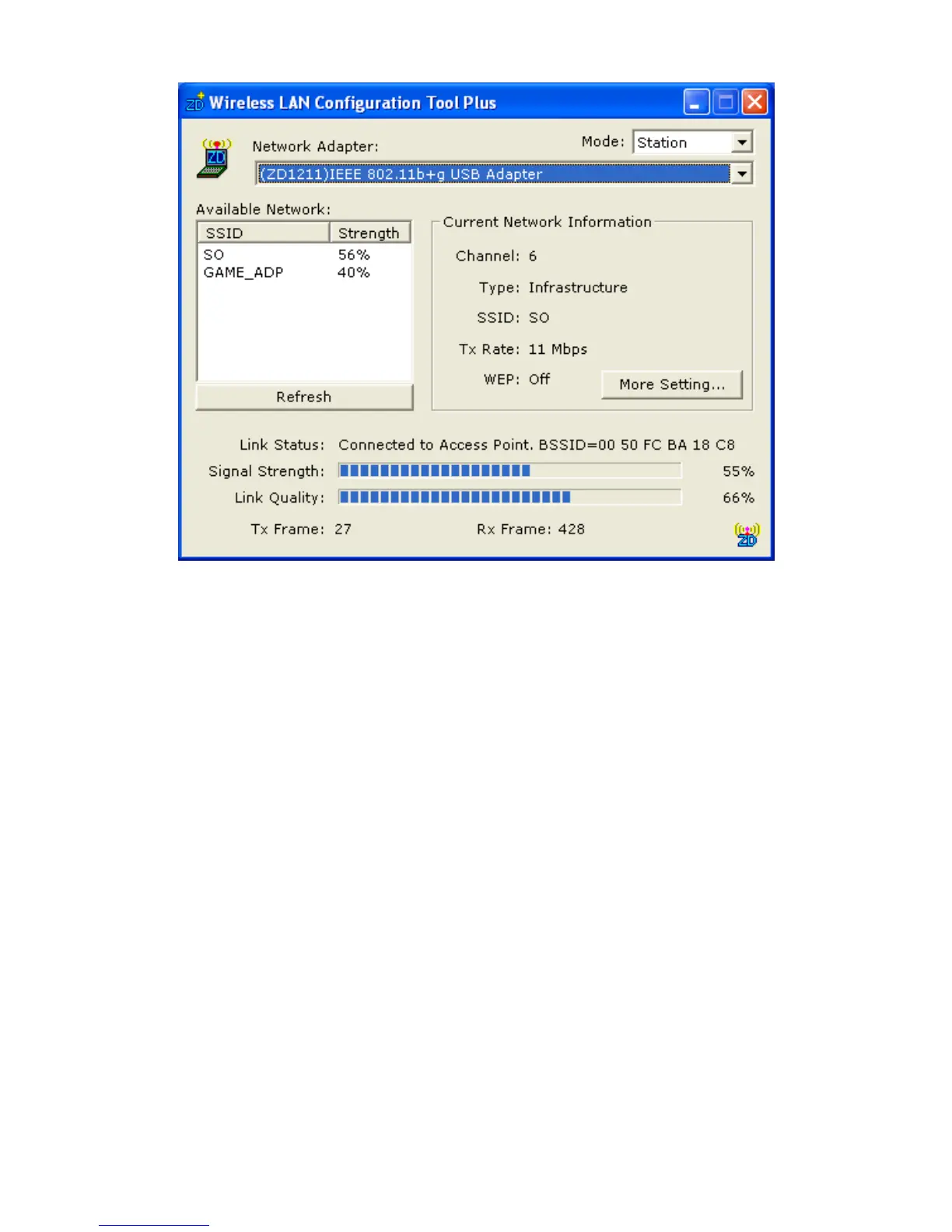Available Network: Display the available networks and the
signal strength information nearby. To connect to one of the
network, double-click the network.
Current Network Information: Display the information of the
network which the adapter is connecting to.
Link Status: Show the link status, signal strength and link
quality of the network for you to adjust the best location for
wireless connection.
NOTE : Please check user’s manual in driver CD for more
setting information’s
