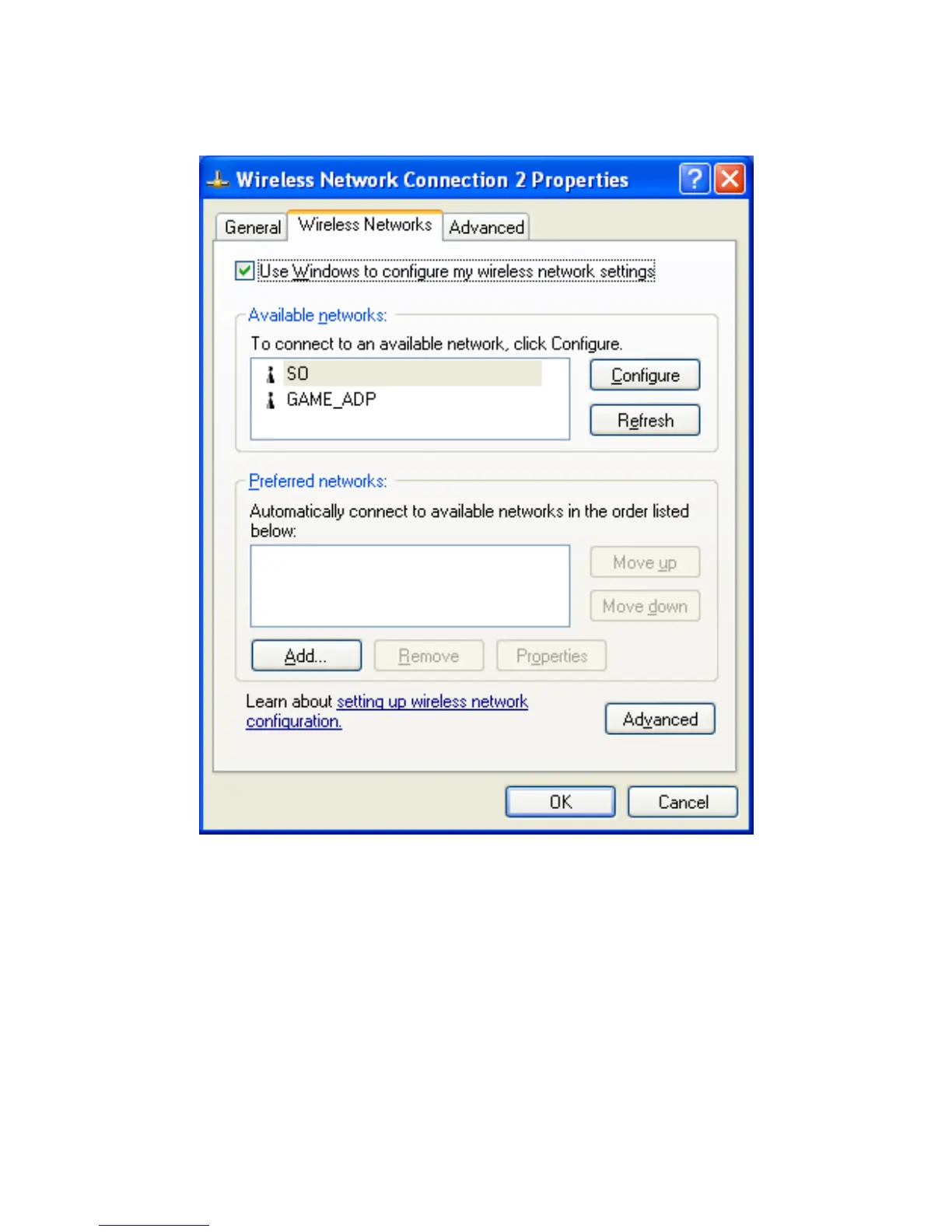5. Uncheck “Use Windows to configure my wireless network
settings” and click “OK”.
D. Wireless Connection Status
When you open the Configuration Utility, the system will scan all
the channels to find all the access points/stations within the
accessible range of your card and automatically connect to the
wireless device with the highest signal strength. From the screen,
you may know all the information about the wireless connection.
