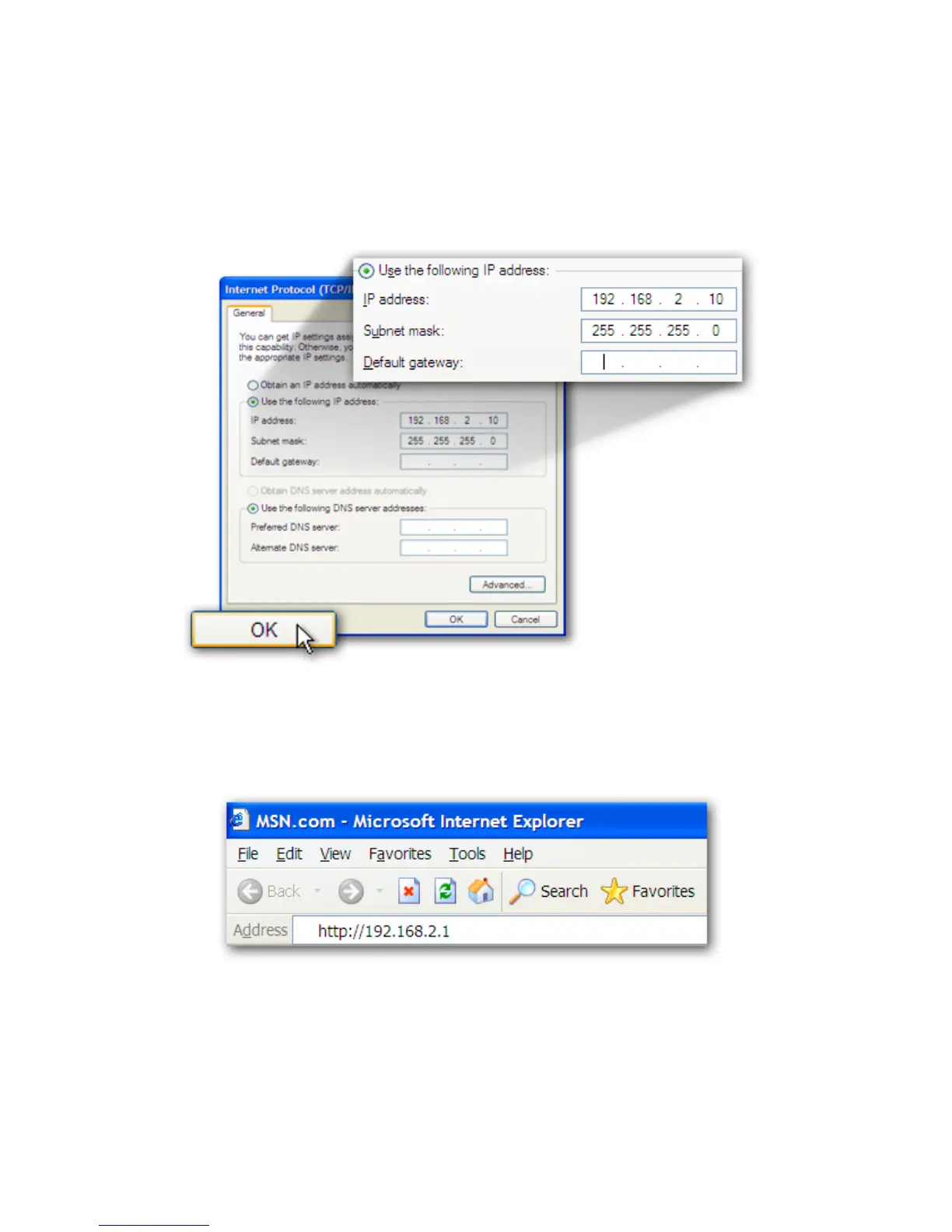9
z Select “Use the following IP address”. Enter a fixed IP
address, for example “192.168.2.10”, with a subnet mask of
“255.255.255.0” and leave “Default gateway”, “Preferred
DNS server” and “Alternate DNS server” blank then press
“OK” to close.
Second, login to the Access Point with a Web Browser
1. Open up web browser and type in 192.168.2.1 (Access Point
default IP address) to access the Access Point’s setup page.
2. A screen requesting user name and password, shown on next
page, will appear. The default user name and password are:
User Name: admin / Password: 1234
Note: It’s highly recommended to change the login settings and
keep it for future reference.
