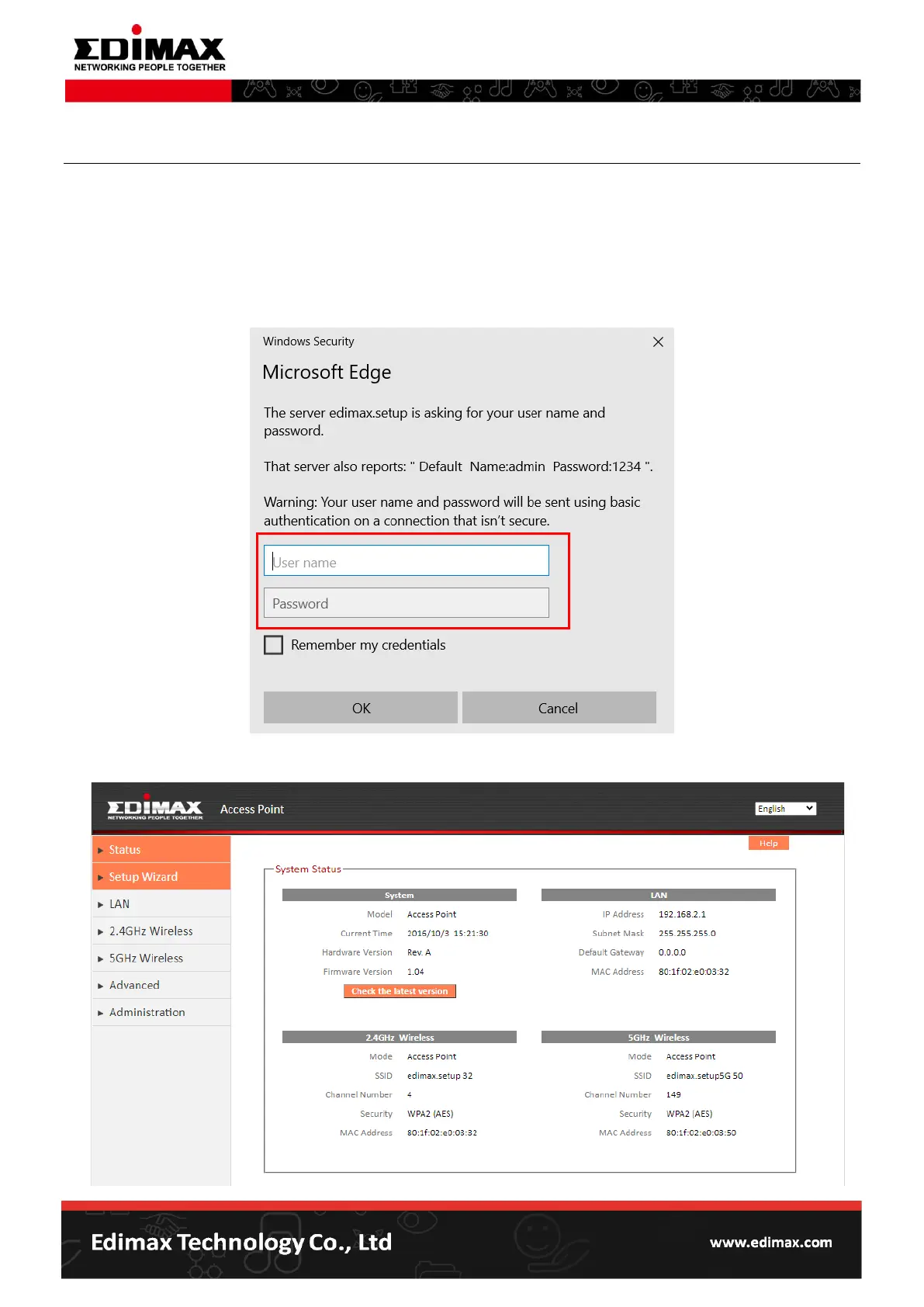3
Access the setting page
1. Open your web browser and go to the URL (http://edimax.setup) to configure or change the operation
mode and settings on your device.
Note: To access the device, you can also use the default IP address (http://192.168.2.1).
2. When the security window pops up as shown below, enter the default username, admin and the
default password, 1234.
3. The setting page is shown as below.
