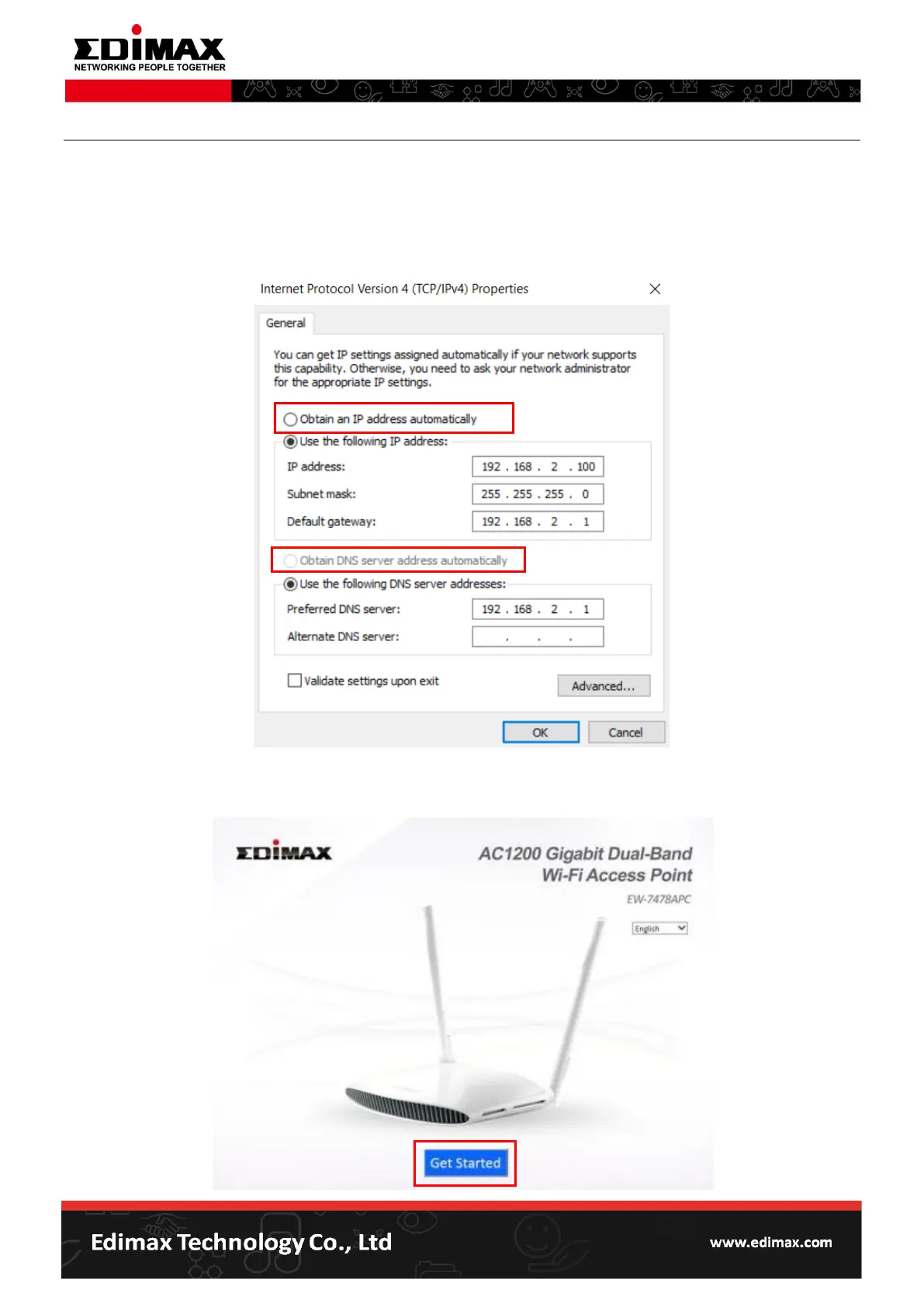8
Start up the function of changing the operating mode on your EW-7478APC
In order to access the setting URL again (http://edimax.setup), now set your computer to use a dynamic
IP address.
1. Configure the Internet Protocol Version4 Properties in your windows system.
Select Obtain an IP address automatically and Obtain DNS server address automatically as shown
below.
2. Open your web browser and go to the setting URL again (http://edimax.setup) and click on Get
Started.
