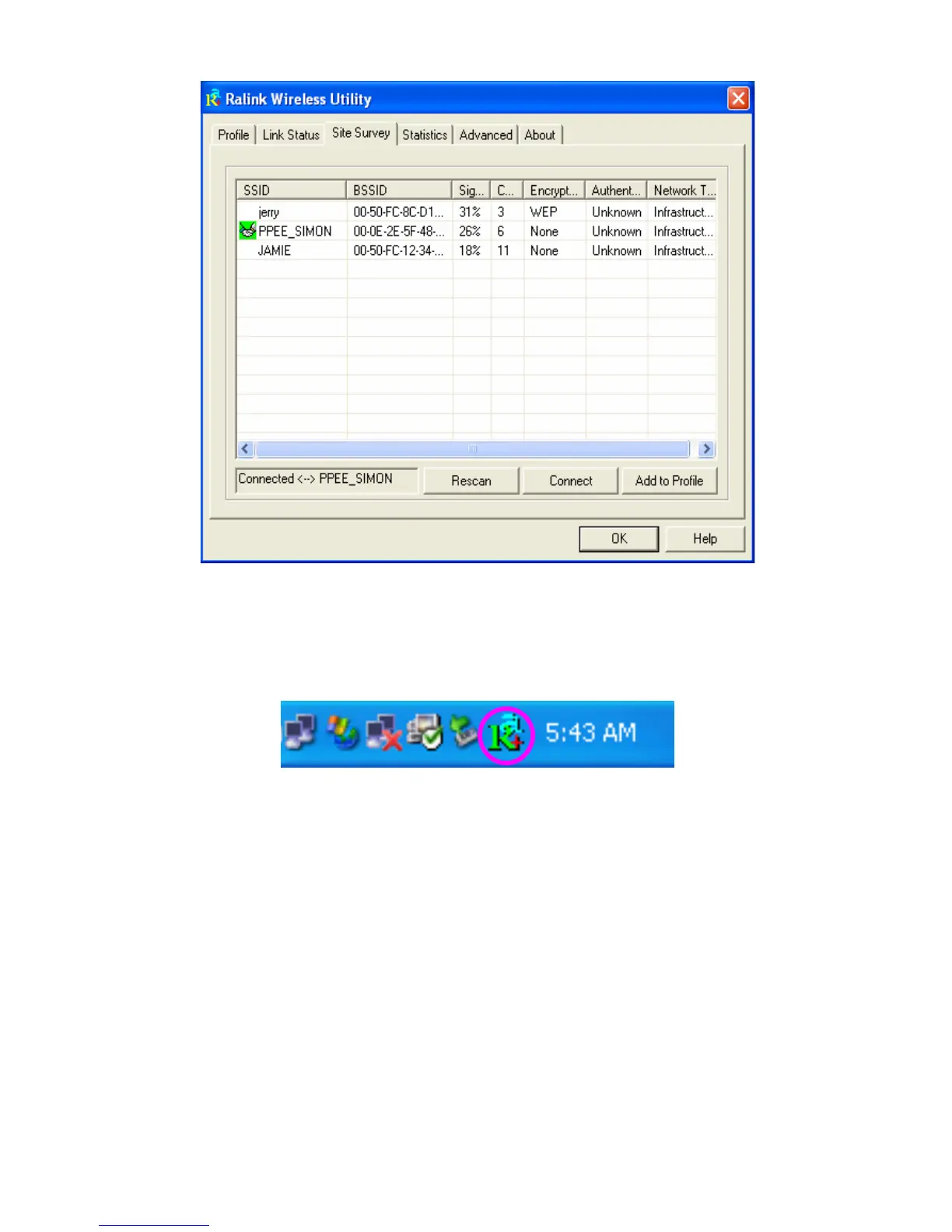Será apresentado um ícone no tabuleiro do sistema. Faça duplo
clique no ícone do tabuleiro do sistema para abrir o utilitário de
configuração da Ralink.
No Windows XP, está disponível a opção “Windows Zero
Configuration Tool” (Ferramenta de Configuração Zero do
Windows), onde pode configurar clientes sem fios. Se quiser
mudar para o utilitário de configuração da Ralink, efectue um
dos seguintes passos.
Primeira opção
Clique com o botão direito do rato no ícone do tabuleiro do
sistema e seleccione “Use RaConfig as Configuration utility”
(Utilizar RaConfig como utilitário de configuração).