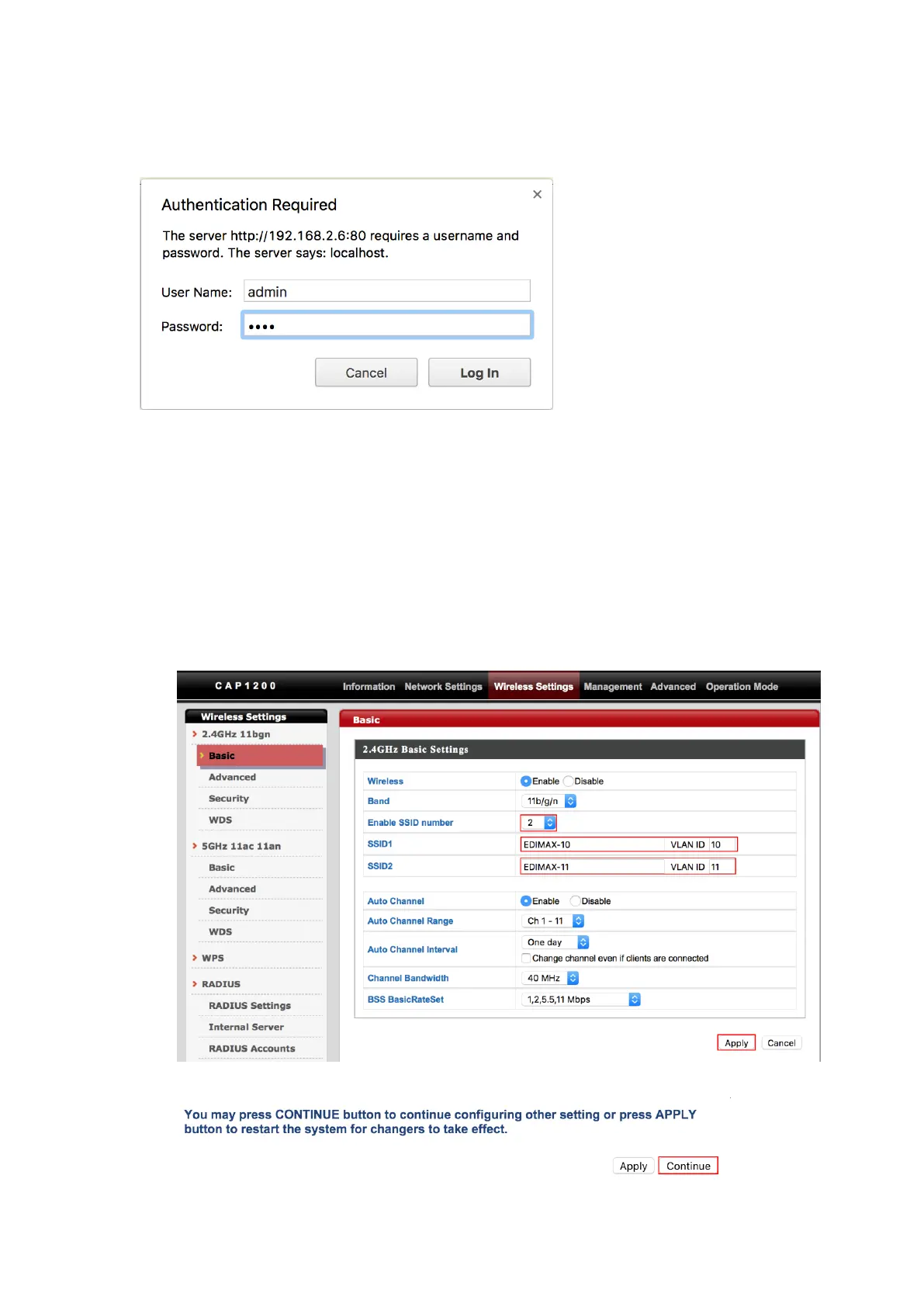4. The default username / password is admin / 1234
5. Click Wireless Settings >> Basic at 2.4GHz 11bgn, and configure the followings.
a. Select Enable SSID number as 2.
b. Configure SSID1 as EDIMAX-10, and VLAN ID as 10.
c. Click Apply, and click Continue.
Please note, we use 2.4GHz for the demonstration. If you would like to configure
5GHz, please go to Wireless >> Basic at 5GHz 11ac 11an, and do the same steps.
