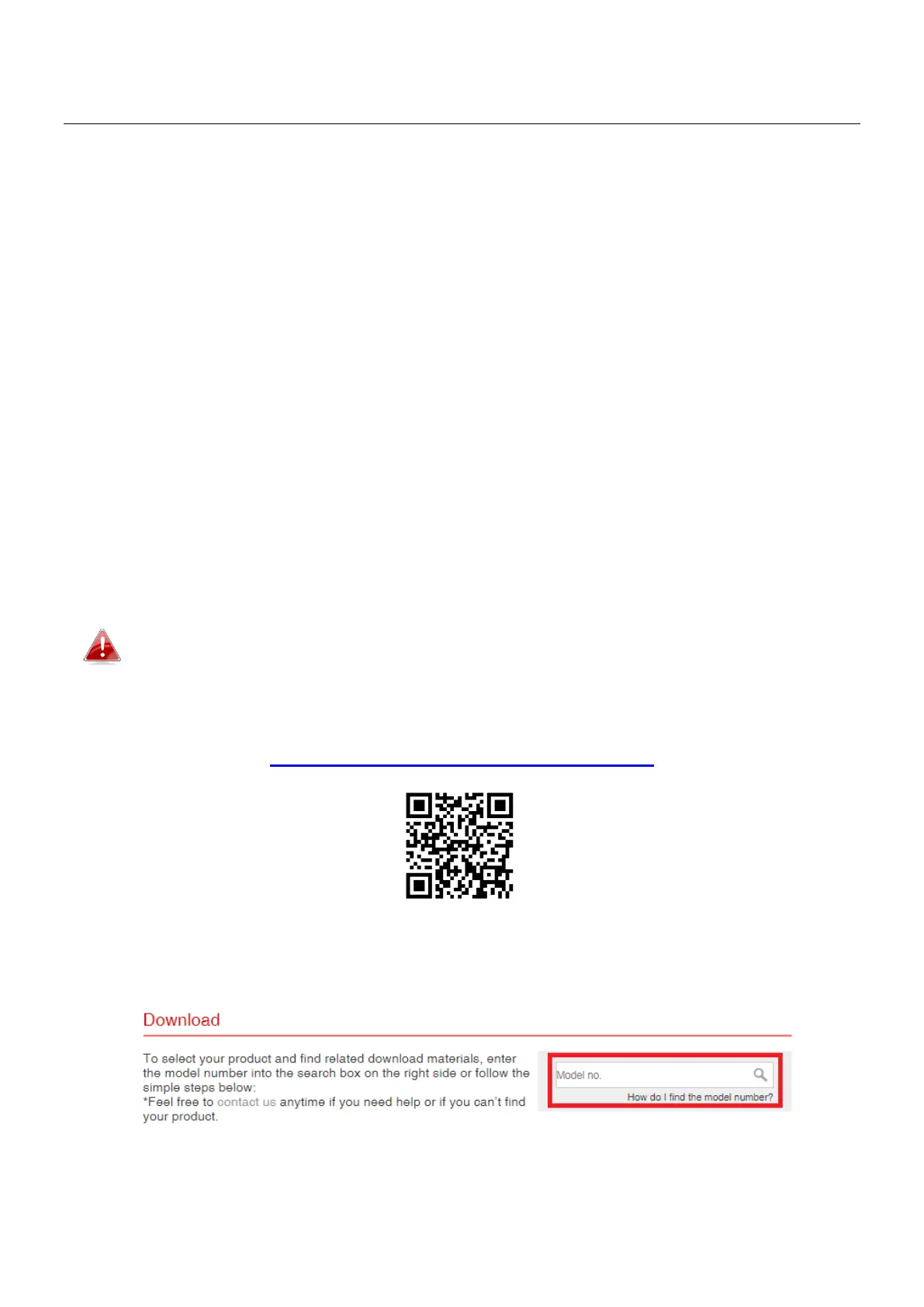1
I. Product Information & Safety Information
The Edimax Smart Plug SP-2101W V3 connects people to their homes and the
things they use every day. With the Edimax Smart Plug you can control most
home appliances and check the Power Meter, from anywhere anytime with
the EdiSmart App.
Please install the unit with the safety restrictions outlined below:
- Maximum Power Rating must not be exceeded in order to guarantee the
lifespan and reliability of.
- Children should not use this product without adult supervision.
- This product does not have lightning protection. It is recommended to turn
off the power when lightning strikes.
- When the smart plug is powered on, do not insert conductive materials
into the socket.
Unable to follow the above mentioned guideline may reduce smart
plug lifetime.
You can find all supporting documents from the link below or via QR Code:
https://www.edimax.com/download
(Once you’ve visited the Edimax official website, please enter model no.
“SP-2101W V3” into the search box to search for your product.)
