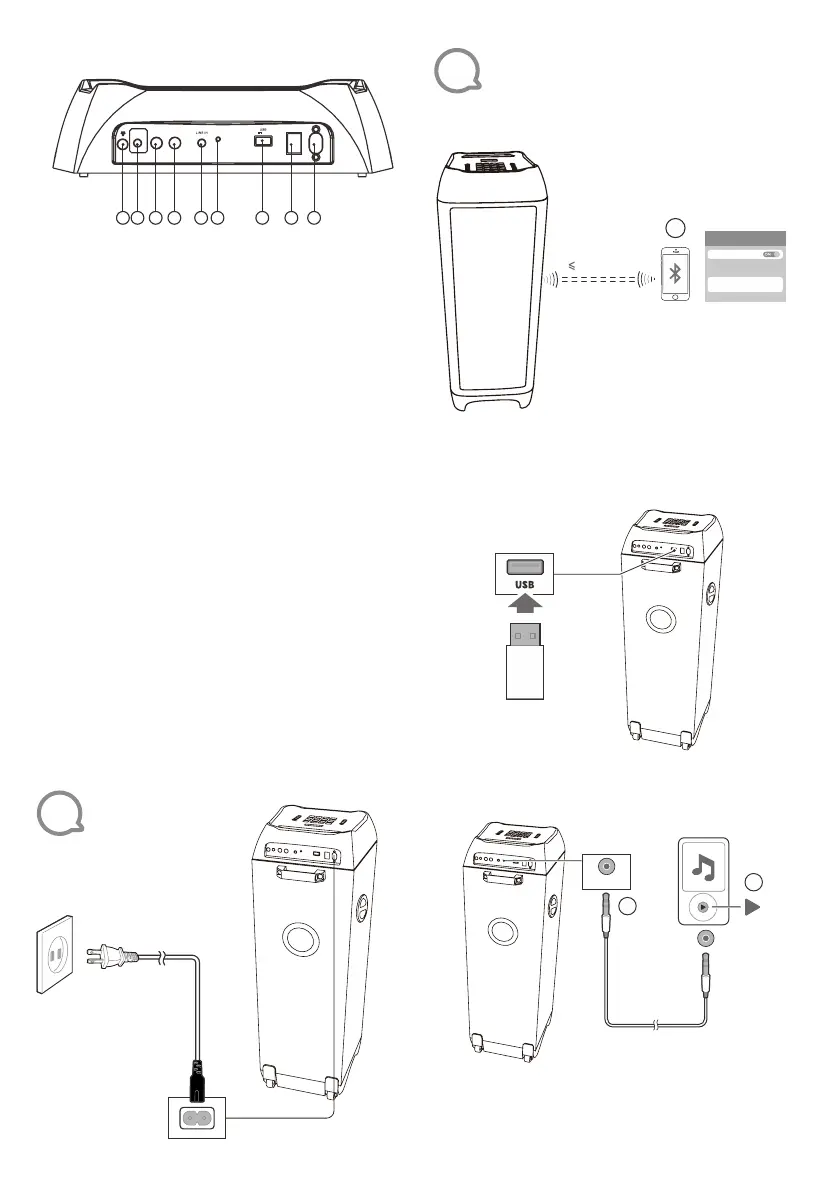5
3.3 Back panel
1 2
3
4
5 6
7
8 9
5V 200mA
MIC GUITAR
POWER
ON
OFF
LINE OUT
AC 100-240V~,
50/60Hz
POWER
1) FM ANTENNA
● Connect to FM antenna
2) LINE OUT
● Connect to the analog audio input jacks of
another analog device through RCA audio cable.
3) MIC
● Connect to a microphone (not provided).
4) GUITAR
Connect to a guitar (not provided). ●
5) LINE IN
Connect to the analog audio output jacks of ●
an analog device through RCA audio cable.
6 ) POWER
● Power light
7 ) USB
Connect to a USB storage device. ●
Charge an external USB device ●
8 ) POWER SWITCH
● Switch power to turn the unit on or off.
9) AC INPUT
● AC 100-240V~, 50/60Hz.
4
Power on
5
Connections
10m (33ft)
2
DEVICES
PARTYBOX 1200
Bluetooth
Bluetooth
5.1 Bluetooth
5.3 LINE IN
2
1
LINE IN
5.2 USB
