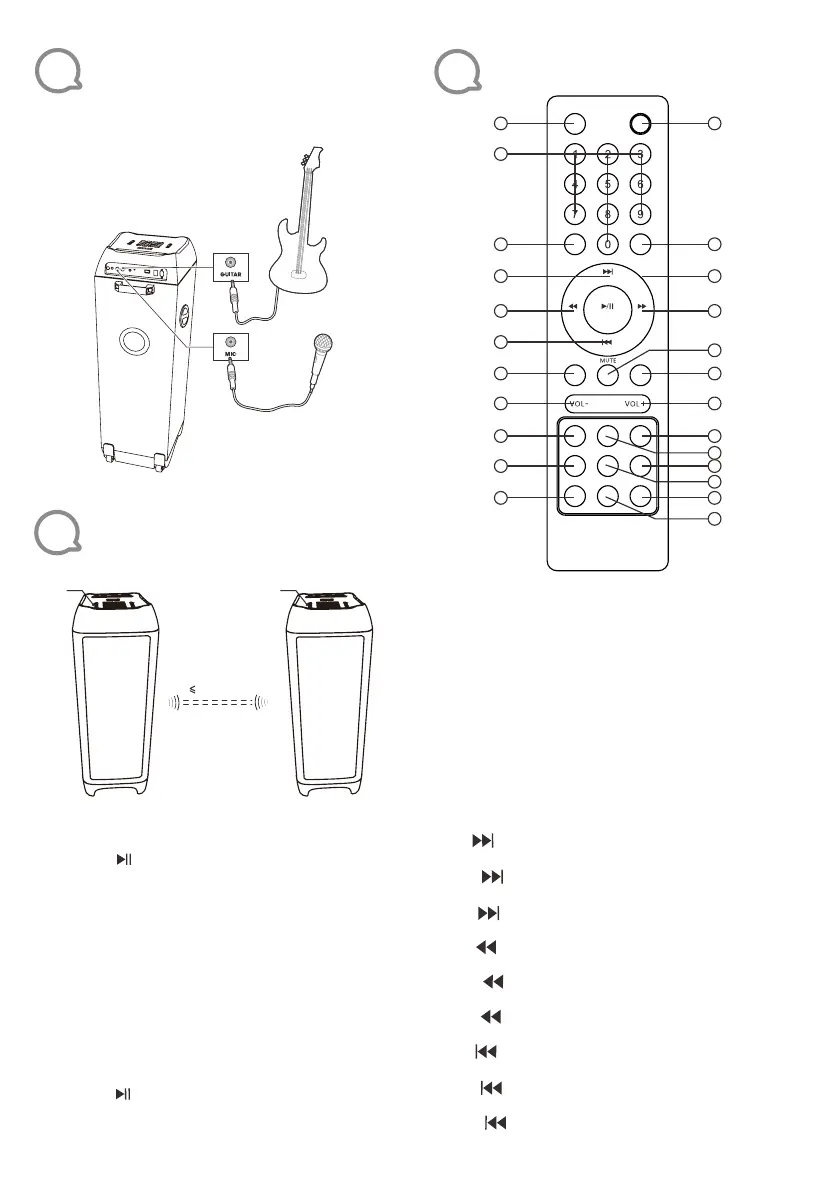6
6
Mixing sound with microphone/
guitar (not provided)
Plug in a mic to activate Karaoke mode.
7
TWS (true wireless stereo)
mode
10m (33ft)
TWS TWS
1) Turn on 2 speakers and select both INPUT
modes as Bluetooth
2) Press " " key on speaker set for 2
seconds and "T.ON " will be displayed.
When the display light is “BT” or a tone is
heard from another device, the TWS is
established.
3) Turn on the Bluetooth feature on your
mobile phone to search for Bluetooth
devices and select “PARTYBOX 1200" from
the search result. Select OK or YES to pair
this unit with your mobile phone and a
steady blue light will indicate a successful
connection. Once connected you can play
music from your mobile phone.
4) Press " " key on the speaker unit for 2
seconds . Turn off the TWS features when
"T.OF" is displayed.
8
Remote Control
DISCONNECT
STANDBYSOURCE
M. VOL+
M. VOL-
ECHO+ECHO-
X.BASSBASS+BASS-
Light ShowTREB+TREB-
REPEAT
BT
CH-
CH+
TU- TU+
AUTO
1
2
3
4
5
6
7
8
9
10
11
24
23
22
21
17
16
15
14
13
12
18
19
20
1) SOURCE
Press to change the source between
USB, LINE,BT ,FM.
2) 0~9 NUMERIC KEYS
These keys are used to play a track
directly in USB source mode.
Eg:To play 12th track in the USB playlist
press the numeric
key"1" followed by"2".
3) BT
Press to enter Bluetooth pairing mode.
4) /CH-
Play the next song by pressing
" /CH-" at USB/BT input mode.
Choose next channel by pressing
" /CH+" at FM input mode.
5) /TU-
Fast rewind a song by pressing
" /TU-" at USB input mode.
Choose tunning channel by pressing
" /TU-" at FM input mode.
6) /CH+
Play the previous song by pressing
" /CH+" at USB/BT input mode.
Choose previous channel by pressing
" /CH+" at FM input mode.
