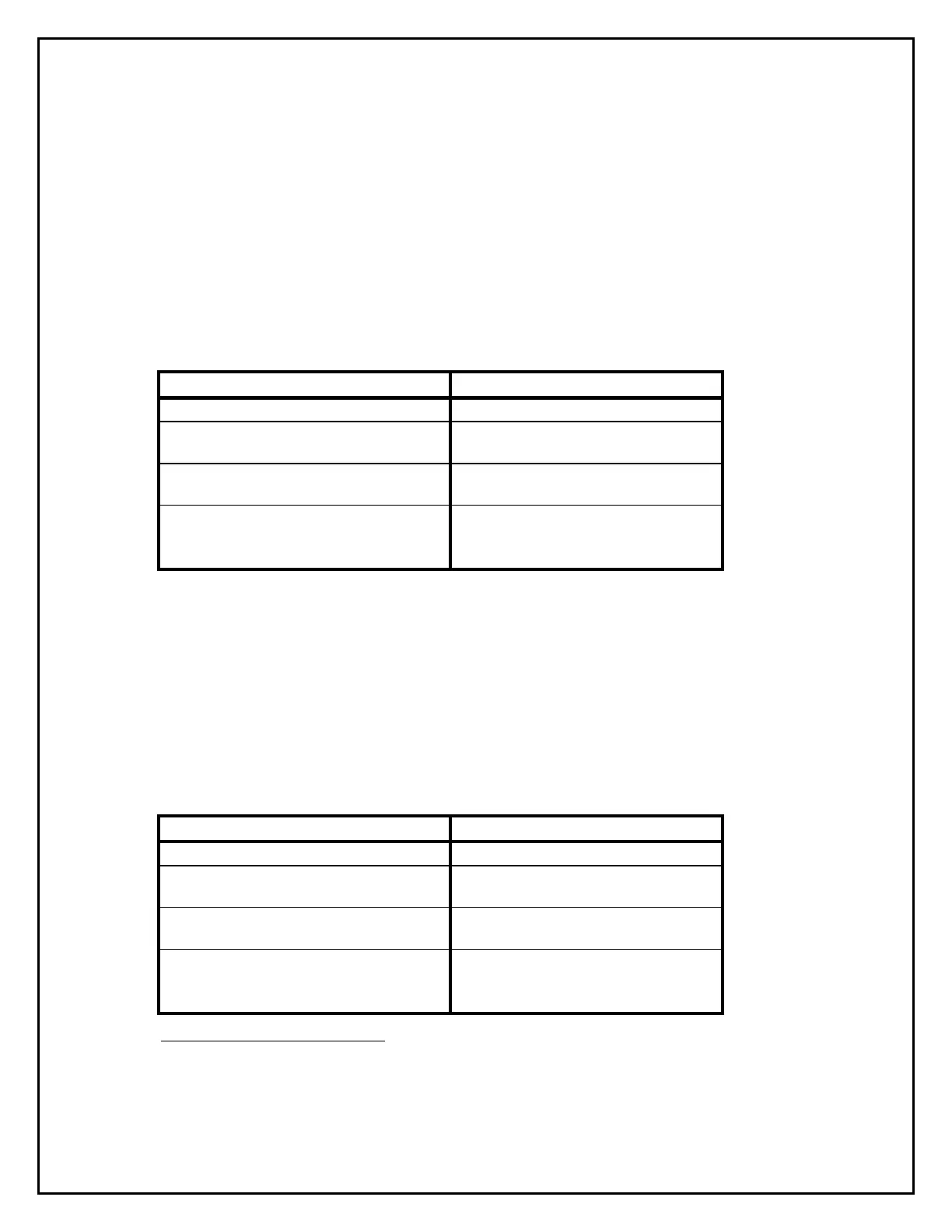Technical Bulletin # 970510 Page 5 of 7
Step 4: Configuring System Timers
A. The green power LED should be performing a four phase flash (flash-flash-
flash-flash-pause, flash-flash-flash-flash-pause, etc.). The System Trouble
LED should be a steady amber, the Zone Disabled LED should be off and
the Alarm Silenced LED should be off.
note 4
B. Use the Trouble Silence Button to select the Alarm Silence Inhibit Timer
Setting. The Alarm Silence Inhibit Timer Settings and their Zone Disabled
LED codes are listed in the following chart.
Alarm Silence Inhibit Timer Setting Zone Disabled LED code
Disabled OFF
1 Minute Single Phase Flash Amber (flash-
pause, flash-pause, etc.)
2 Minute Two Phase Flash Amber (flash-flash-
pause, flash-flash-pause, etc.)
3 Minute Three Phase Flash Amber (flash-
flash-flash-pause, flash-flash-flash-
pause, etc.)
Alarm Silence Inhibit Timer - This timer will prevent the panel’s alarm silence
function from operating until the programmed time limit is reached.
C. Use the Alarm Silence Button to select the Automatic Alarm Silence Timer
Setting. The Automatic Alarm Silence Timer Settings and their Alarm
Silenced LED Codes are listed in the following chart.
Timer Setting Alarm Silenced LED Code
No Timer OFF
10 Minutes Single Phase Flash Amber (flash-
pause, flash-pause, etc.)
20 Minutes Two Phase Flash Amber (flash-flash-
pause, flash-flash-pause, etc.)
30 Minutes Three Phase Flash Amber (flash-
flash-flash-pause, flash-flash-flash-
pause, etc.)
note4
The Zone Disabled LED will be off, unless it was previously programmed with a different
timer setting. The Alarm Silenced LED will also be off, unless it was previously programmed
with a different timer setting.
