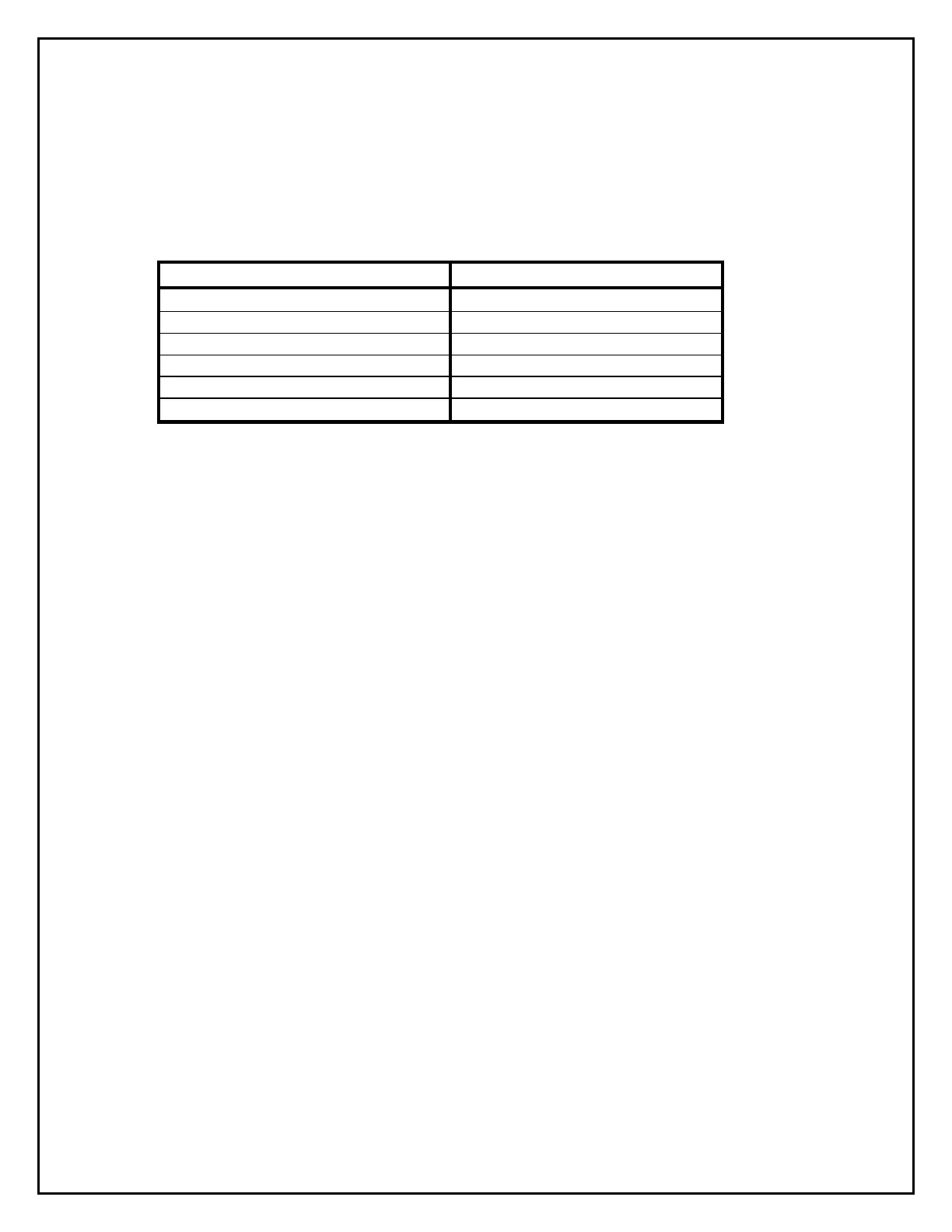Technical Bulletin # 970510 Page 7 of 7
least one second. This resets all programming items to their
default settings and returns the panel to the beginning of the
programming process. The default settings are listed in the
following chart. (For more detailed information on resetting
the Panel Programming to Factory Defaults refer to Bulletin #
970509.)
Programming Item Default Setting
Initiating Device Circuit Zone Type Alarm, Non-Verified Detector
Indicating Appliance Circuit Mode Silenceable
Indicating Appliance Circuit Output Rate Continuous
Alarm Silence Inhibit Timer Setting Disabled
Timer Setting No Timer
Auxiliary Power Setting Remains energized during reset
