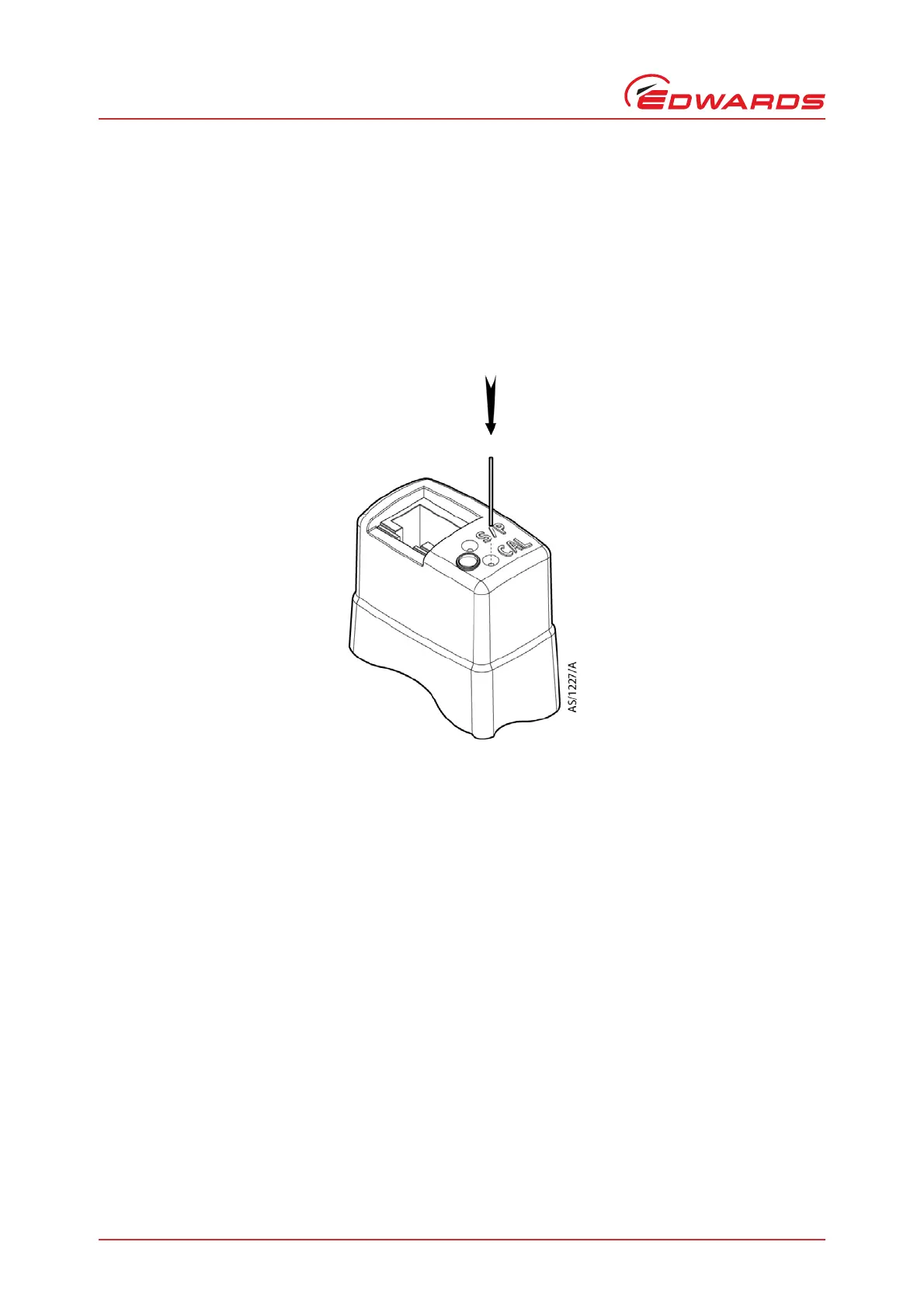D026-01-840 Issue B
Page 2 © Edwards Limited 2008. All rights reserved.
Edwards and the Edwards logo are trademarks of Edwards Limited.
1.2 Atmosphere adjustment
1. Switch on the power supply to the APG100.
2. With the gauge at atmospheric pressure, press the ’CAL’ button and hold it down for longer than 5 seconds. The
status LED will begin to flash red/green alternately and the gauge will automatically adjust to match the new
tube. This may take several seconds.
3. Allow the gauge to operate at atmospheric pressure for at least 10 minutes and then repeat step 2.
Figure 2 - Adjustment of APG100
1.3 Vacuum adjustment
1. Reduce the system pressure to 1 x 10-5 mbar or below.
2. Allow the gauge to operate for at least 10 minutes.
3. Press the ’CAL’ button. The status LED will flashand the gauge will automatically adjust to readvacuum.
1.4 Storage and Disposal
Please refer to the APG100 product manual originally supplied with the product. For printable copies of the HS2 form
please contact your supplier or Edwards.
