D100-101-00 3 I56-1580-000
Sensor
Cover
Sensing
Chamber
Cover and
Screen
Cover
Removal
Tabs
Sensing
Chamber
Figure 2:
C0892-00
1. Remove the sensor to be cleaned from the system.
2. Remove the sensor cover by pressing rmly on each of
the four removal tabs that hold the cover in place.
3. Vacuum the screen carefully without removing it.
If further cleaning is required continue with Step 4, oth-
erwise skip to Step 7.
4. Remove the chamber cover/screen assembly by pull-
ing it straight out.
5. Use a vacuum cleaner or compressed air to remove
dust and debris from the sensing chamber.
6. Reinstall the chamber cover/screen assembly by slid-
ing the edge over the sensing chamber. Turn until it is
rmly in place.
7. Replace the cover using the LEDs to align the cover
and then gently pushing it until it locks into place.
8. Reinstall the detector.
9. Test the detector as described in TESTING.
10. Reconnect disabled circuits.
11. Notify the proper authorities that the system is back on line.
Special Note Regarding Smoke Detector Guards
Smoke detectors are not to be used with detector guards
unless the combination has been evaluated and found
suitable for that purpose.
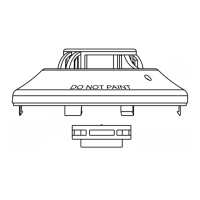
