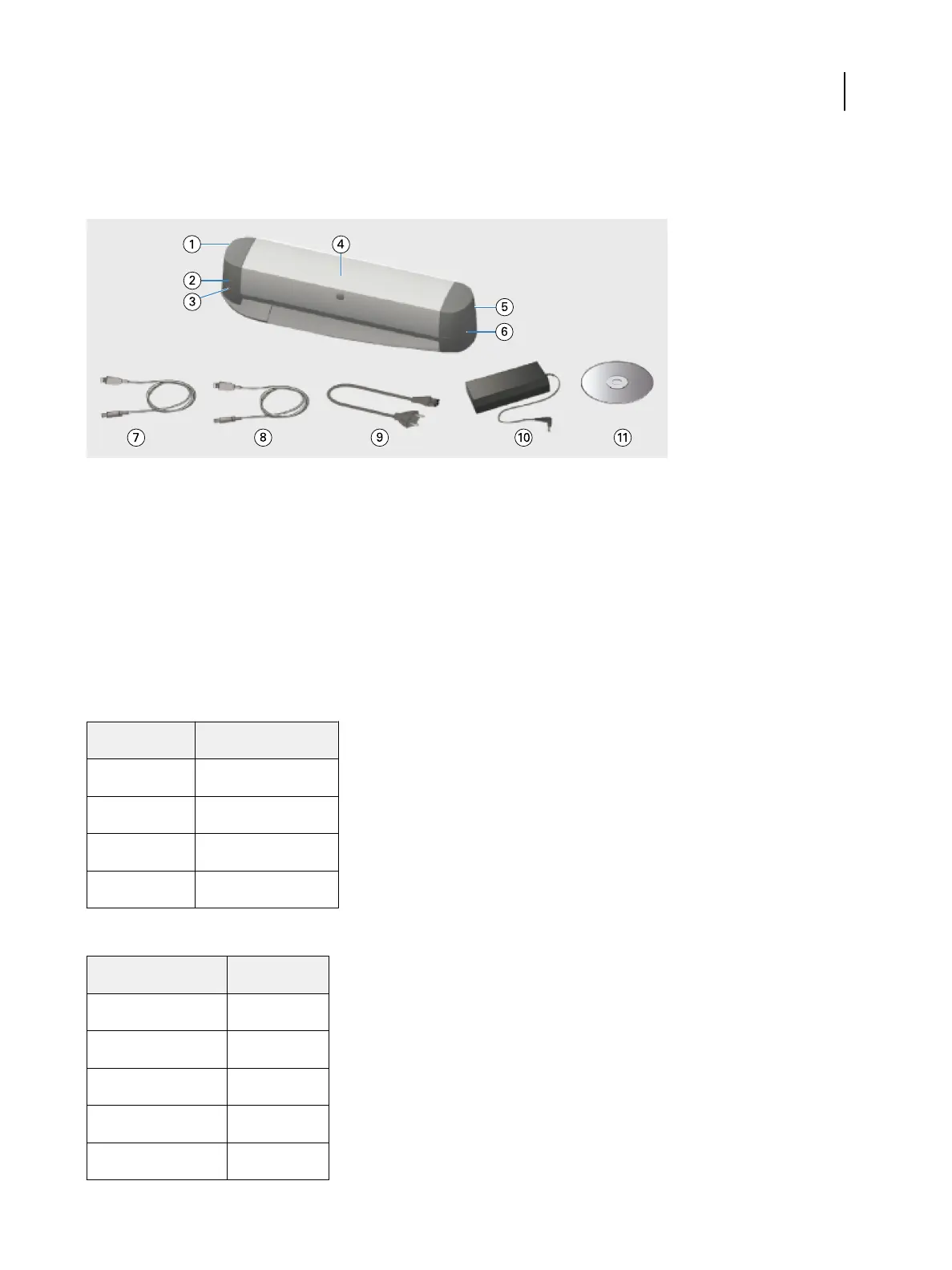EFI ES-6000 kit and status lights
The kit contains the instrument and a number of cables.
Callout Refers to Callout Refers to
1 USB port and network port 7 USB cable
2 Measurement button 8 Ethernet cable
3 Network status light 9 Main power cable
4 EFI ES-6000 instrument 10 Power supply
5 Power switch and power connection 11 Software DVD
6 Measurement status light
The network status light shows the instrument connectivity.
Network light
Status
Off USB connection
Green Network connection
Yellow No connection
Red Error
The measurement status light shows the state of the instrument.
Measurement light
Status
Off Power off
Green Power on
Green, blinking Ready to scan
Blue Busy
Red Error
Setup Guide
EFI ES-6000 Spectrophotometer
2