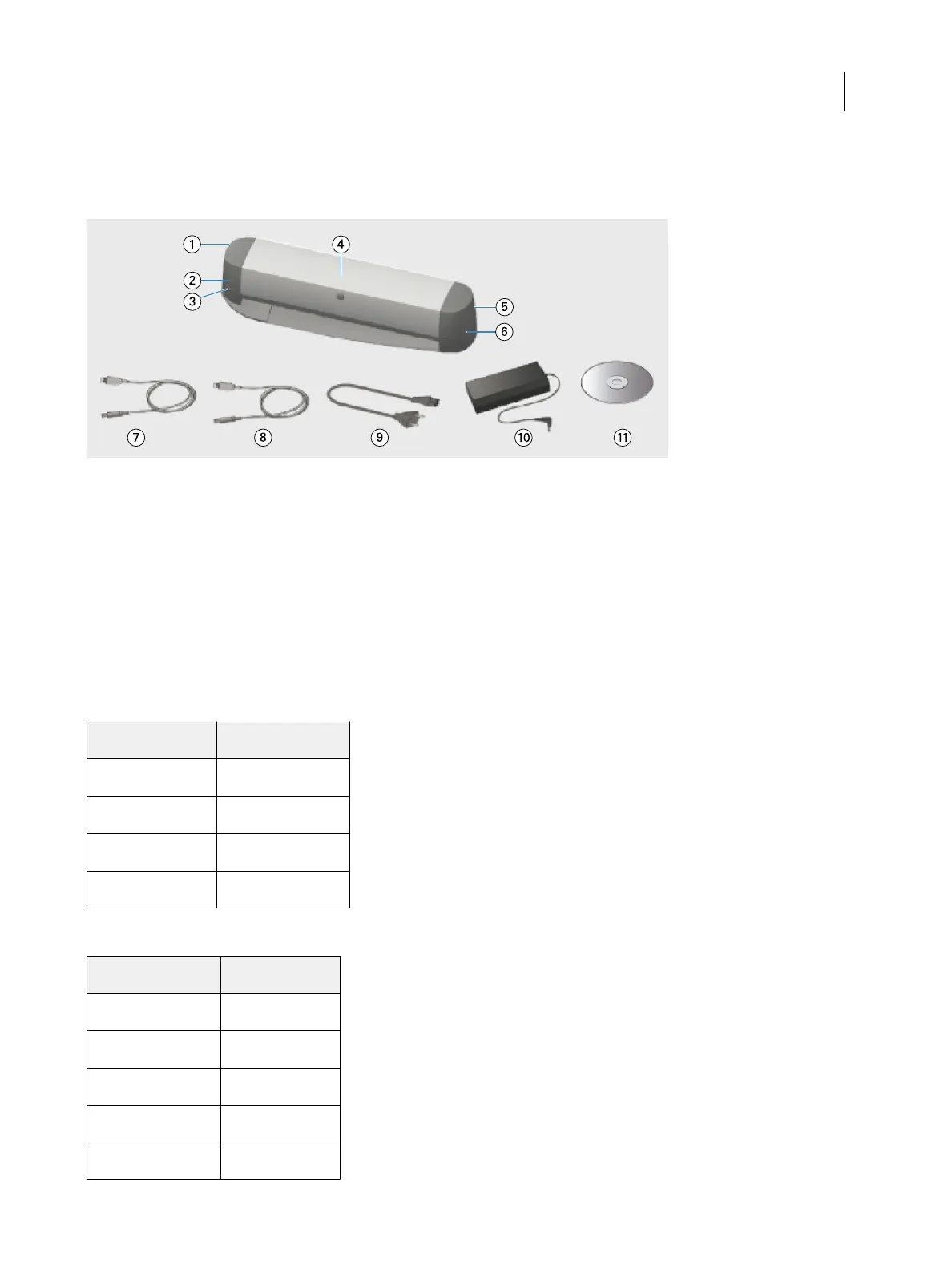Kit EFI ES-6000 et voyants d'état.
Le kit contient l'instrument et plusieurs câbles.
Numéro Signification Numéro Signification
1 Port USB et port réseau 7 Câble USB
2 Bouton de mesure 8 Câble Ethernet
3 Voyant d'état du réseau 9 Câble d'alimentation principal
4 Instrument EFI ES-6000 10 Alimentation électrique
5 Interrupteur de mise sous tension et connexion de l'alimentation 11 DVD du logiciel
6 Voyant d’état de la mesure
Le voyant d'état du réseau indique la connectivité de l'instrument.
Voyant du réseau
État
Désactivé Connexion USB
Vert Connexion réseau
Jaune Aucune connexion
Rouge Erreur
Le voyant d'état de la mesure montre l'état de l'instrument.
Voyant de mesure
État
Désactivé Hors tension
Vert Sous tension
Vert, clignotant Prêt à numériser
Bleu Occupé
Rouge Erreur
Guide d’installation
Spectrophotomètre EFI ES-6000
8