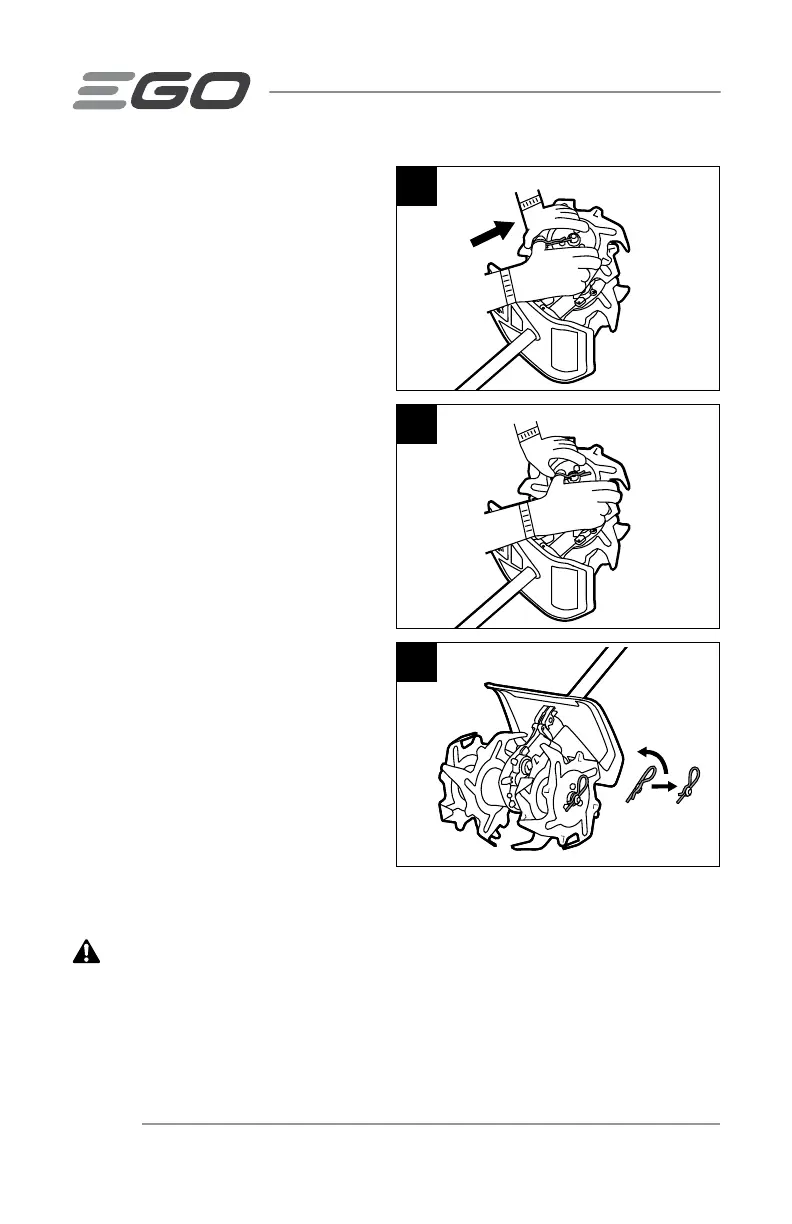CULTIVATOR ATTACHMENT — CTA9500/CTA9500-FC24
1. Wear gloves.
2. Place the inner blade, stamped
"L", which has tines facing in both
directions, to the left of the gear
box. The stamped side with the L
should face outward.
3. Place the outer blade, stamped "L",
(tines face one way only) on the
same side. The stamped side with
the L should face outward, with the
outer sleeve against the inner blade.
4. To secure the blade to the drive
shaft, insert the hitch pin into the
locking hole-1. See Fig. 8, 9, 10 for
reference.
5. Turn over the tool with the installed
blade resting against the ground.
6. Place the inner blade stamped
"R", which has tines facing in both
directions, to the right of the gear
box. The stamped side with the R
should face outward.
7. Place the outer blade , stamped "R",
(tines face one way only) on the
same side. The stamped side with R
should face outward, with the outer
sleeve against the inner blade.
8. To secure the blade to the drive
shaft, insert the hitch pin into the locking hole-1. See Fig. 8, 9, 10 for reference.
WARNING: The unit will not operate properly or may cause danger to the
operator or bystanders if the blades are installed incorrectly. If you notice a problem
with the cultivating operation of the unit, check for proper blade positioning. THE
BLADES THAT HAVE TINES FACING IN BOTH DIRECTIONS MUST BE MOUNTED ON
THE INSIDE, CLOSEST TO THE GEAR CASE.
R
R
8
R
R
9
R
R
R
R
10
Fold the Hitch
Pin Flat Against
the Blade
90°