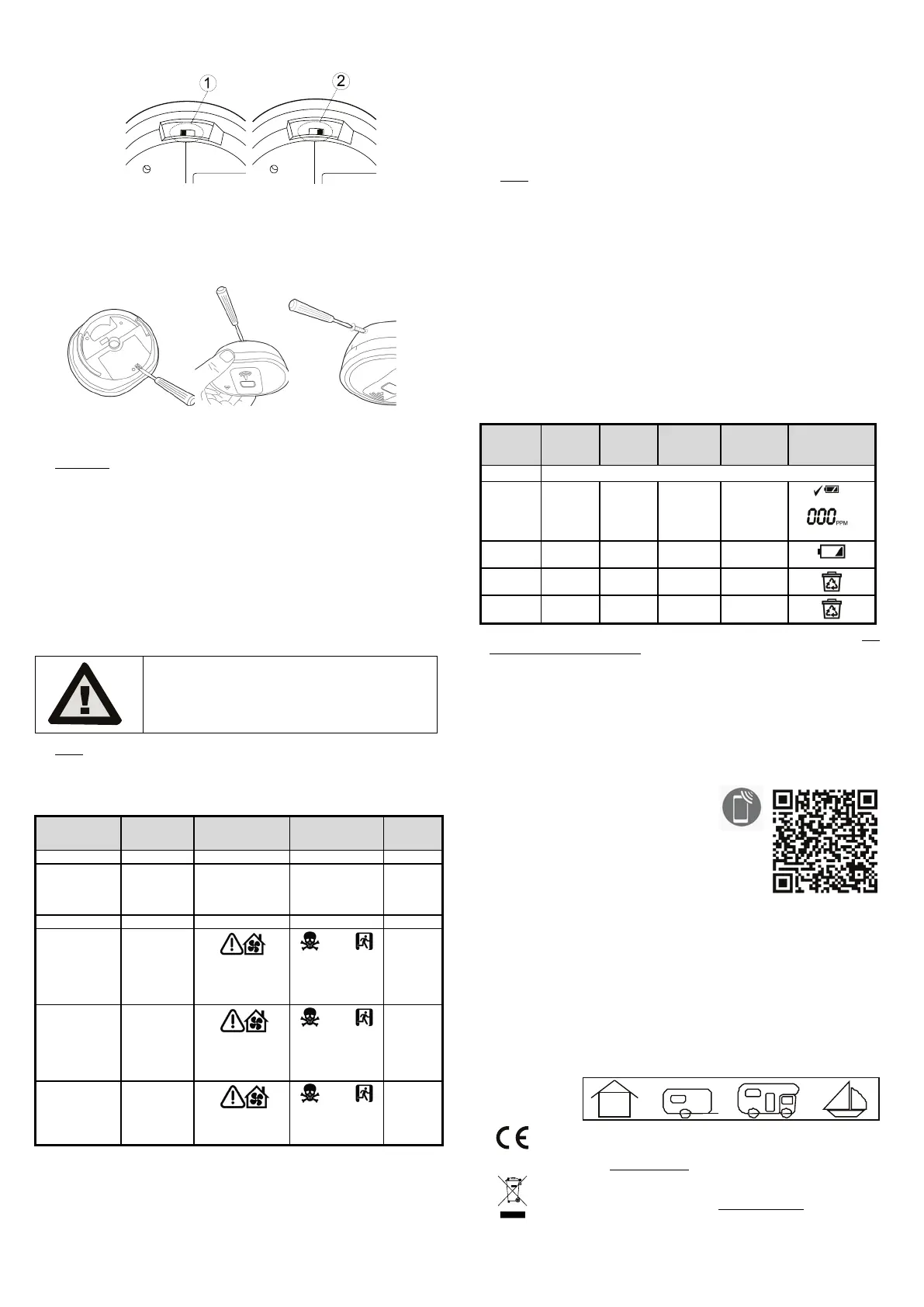The Ei208W/Ei208DW stand-alone carbon monoxide detector MZZ25008
Fig. 3: 1 - OFF; 2 - ON
6) In order to make the detector resistant to unauthorized removal and
tampering, break off the small pillar on the base as shown in Fig. 4a.
To remove the detector from the ceiling it is now necessary to use a
small screwdriver which has to be inserted between the detector body
and the catch in the base (fig. 4b). The locked detector can further be
secured against rotating with a self-tapping screw as shown in Fig. 4c
Fig.4a Fig.4b Fig. 4c
Alarm signalling
Pre-alarm: when the detector detects over 43 ppm CO, the red ALARM
indicator flashes in accordance with the table. This is usually not a concern
in a shorter time interval, unless the acoustic signal sounds. Such a slightly
increased concentration may come from various sources, e.g. from
cooking, barbecuing or starting a combustion engine. The display shows
the current carbon monoxide level if it exceeds 10 ppm.
When the detector detects a potentially dangerous carbon monoxide
concentration, the red ALARM LED starts flashing. If the concentration
remains unchanged, the detector sounds the alarm with a built-in siren. The
table below shows the detector signalling depending on the concentration
and exposure time. The detector reacts sooner with greater concentrations.
The siren can be silenced for 4 minutes by holding down the test button. If
the dangerous concentration persists, the siren is reactivated. The siren
cannot be silenced when the concentration exceeds 150 ppm.
NEVER IGNORE THE SIGNALLING
OF INCREASED CARBON
MONOXIDE CONCENTRATION IN
Note: The CO detector may sound if cigarette smoke is blown into it, or
aerosols are released nearby.
Hydrogen serves as a reference gas therefore the detector may report
false alarms in the case of its presence.
CO alarm response:
concentration
pre-alarm
Ei208DW display
icon before the
siren sounds
Ei208DW display
icon after the
siren sounds
Flashes
on – 4 sec
Flashes
on – 4 sec
ppm
ppm
within
60-90
mins
ppm
ppm
within
10 – 40
mins
flashes/1s
ppm
ppm
mins
(typ. 40
What to do when the alarm sounds
1) Open the doors and windows to ventilate the area
2) Turn off all fuel appliances where possible and stop using them
3) Leave the threatened area as soon as possible
4) Get medical help immediately for anyone showing the symptoms of
carbon monoxide poisoning (headache, nausea)
5) Do not re-enter the property until the Alarm has stopped signalling
harmful concentration of carbon monoxide. If the Alarm has been
silenced by pressing the test button, wait at least 5 minutes so the
Alarm can check if the CO gas has cleared.
6) Do not use the fuel appliances again until they have been checked by
an expert.
Note: If the carbon monoxide concentration has been decreased only by
ventilation, this might only be a temporary solution. It is necessary to find
the carbon monoxide source.
Detector testing, maintenance, fault indication
The detector regularly checks its function to ensure problem-free
functioning. Any fault is immediately signalled with LEDs or with a symbol
on the display (type Ei208DW).
It is further recommended to test the detector using a test button in the
following cases:
1) After the system is installed.
2) Regularly once per week
3) After prolonged absence from the building
4) After repair or servicing of any of the fossil fuel-burning appliances
5) Once per year using a CO gas testing kit
The following table displays the status signalling after pressing the test
button:
Status Red LED
(ALARM)
Yellow
LED
(fault)
Green
LED
(power)
Sound
signalling
LCD Display
Ei280DW
No optical or acoustic signalling
Unit OK
Off Off Flashes
when
TEST
pressed
Pressing
confirmed
with a
chirp
Low
1 flash Off 1 chirp
Sensor
failure
2 flashes Off
2 chirps
When a low battery, detector failure or end of life is signalled, the
detector has to be replaced.
The carbon monoxide detector has a limited usable life which runs
out even if the detector is not used. There is a label on every detector
showing its usable life. The detector has to be replaced after this date
even if it does not signal any faults.
The detector requires no special maintenance. Keep it clean by wiping it
with a wet cloth from time to time. Do not use any aggressive or abrasive
cleaning agents.
AudioLink
The detector supports AudioLink if it
has its symbol. The app can be
downloaded from Google Play or by
using the attached QR code. The app is
accessible just for devices with the Android
operating system and is only in English. The app
can read values from the detector (sensor status,
battery, number of tests, CO concentration, …) via
the detector’s chirping buzzer. This is not an app
from Jablotron Alarms but from the detector’s manufacturer. More
information about the app is available at http:/www.eielectronics.com
Technical specifications
Usable life *10 years (the end of life date is stated on the label)
*8 years with the JA-150G-CO module
Power Integrated non-replaceable lithium battery
Typical battery lifetime for the whole usable life of the detector
Operating temperature range 0 to +40ºC
Humidity range 15% to 95% (non-condensing)
Dimensions, weight 120x 105x40 mm, 170 g
Conformity EN 50291-1; EN 50291-2, EN 50270
Ei ELECTRONICS hereby declares that the Ei208W/Ei208DW detector is in
compliance with the
essential requirements and other relevant provisions of
Directives 2014/30/EU, 2011/65/EU. The original of the conformity assessment
can be found at
www.jablotron.com - Technical Support section.
Note: Although this product does not contain any harmful materials we
suggest you return the product to the dealer or directly to the producer after
use.
For more detailed information visit www.jablotron.com.
