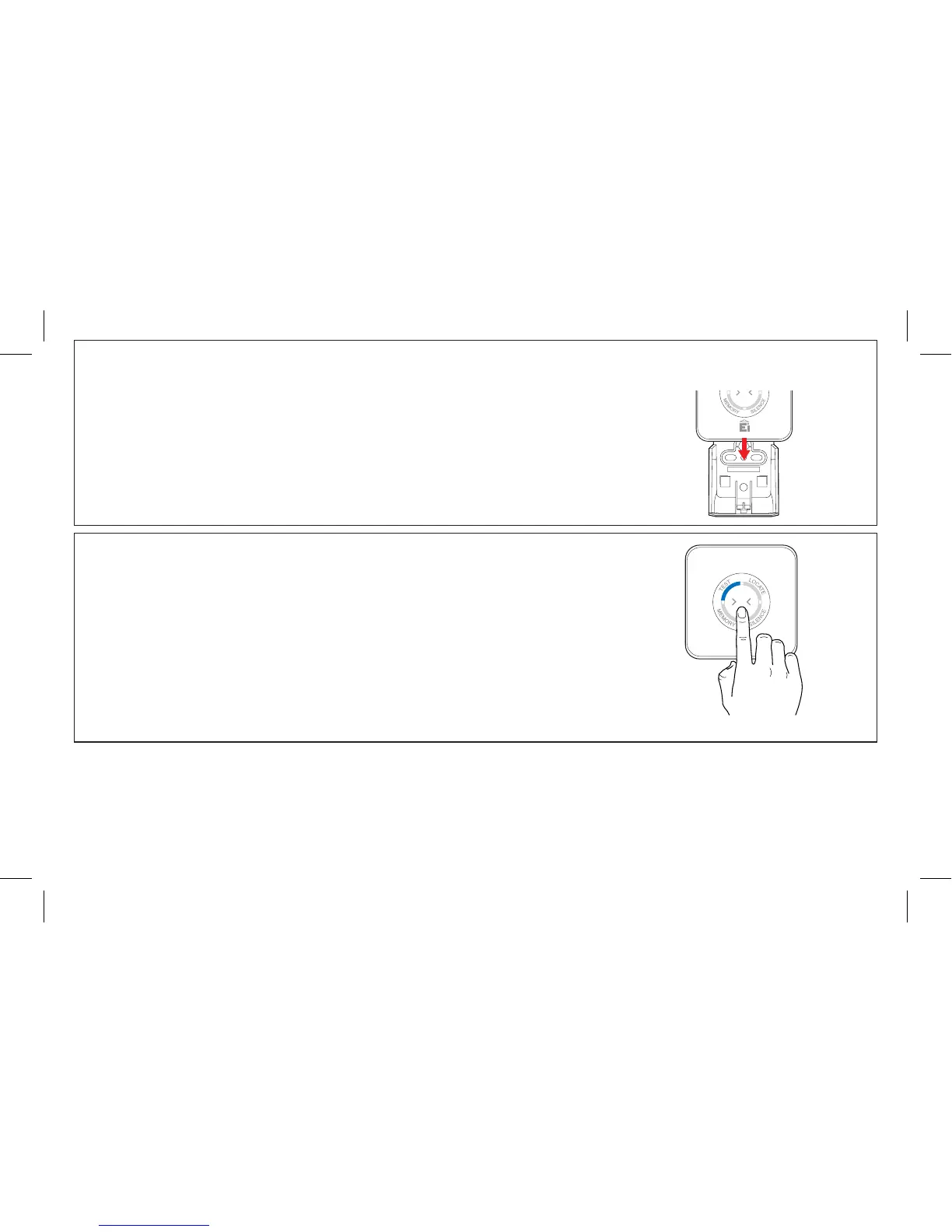Slide the Ei450 onto the mounting base on the wall.
Check that the RadioLINK system is working by pressing the button
on the Ei450 i-controller until the TEST segment lights blue. This
indicates a RadioLINK test signal has been activated.
All the Alarms in the system will sound for a short period and then
stop.
If the test fails go to Troubleshooting the RF link section.
11
Fire / CO Alarm Controller
Fire / CO Alarm Controller