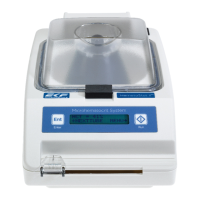How to fix no display on my EKF HemataStat II?
- SShelly MooreAug 13, 2025
If your EKF Laboratory Equipment's display is not working, there are several possible causes. First, check that the power supply is firmly plugged into the electrical outlet and the back of the device. If the plugs are secure, the power supply itself may be faulty and need replacement. Ensure the ON/OFF switch is in the ON position. Finally, the electrical outlet may be faulty; try a different outlet.