
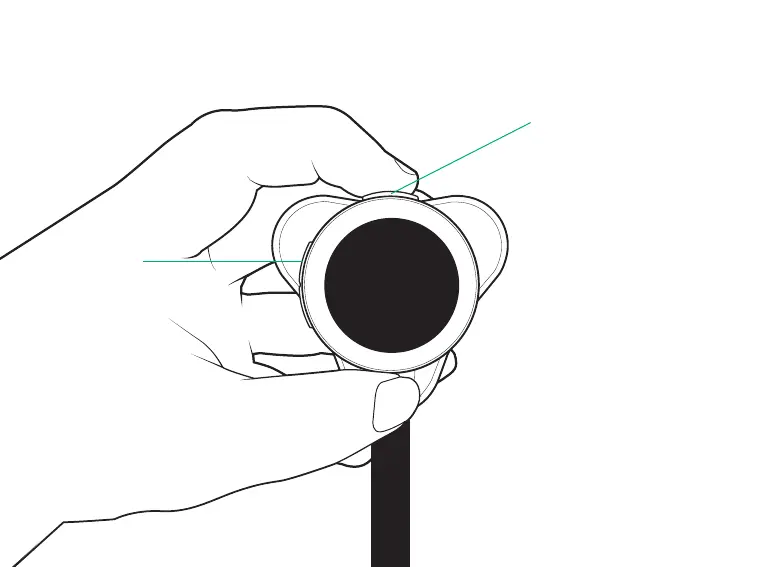 Loading...
Loading...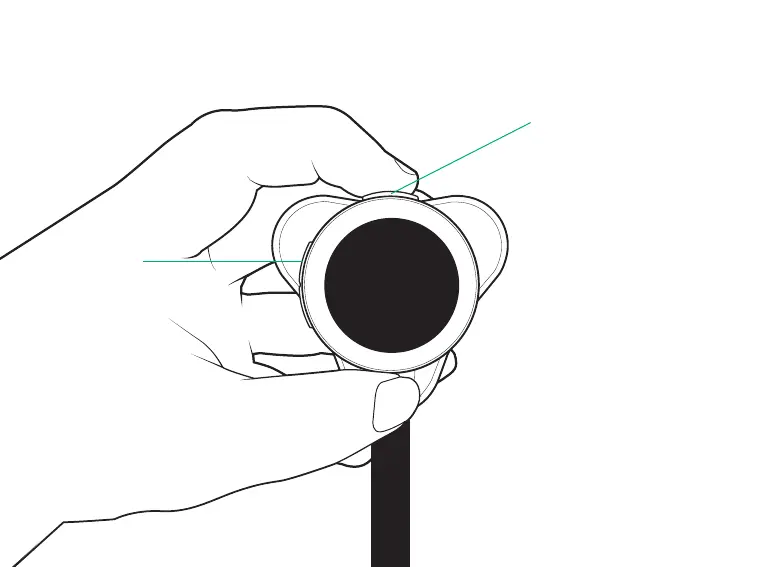
Do you have a question about the EKO CORE 500 and is the answer not in the manual?
| Type | Digital Stethoscope |
|---|---|
| Connectivity | Bluetooth |
| Amplification | Up to 40x |
| Active Noise Cancellation | Yes |
| FDA Clearance | Yes |
| HSA/FSA eligibility | Yes |
| Water Resistance | IPX4 |
| Compatibility | iOS and Android |
| Frequency Response | 20Hz - 2000Hz |