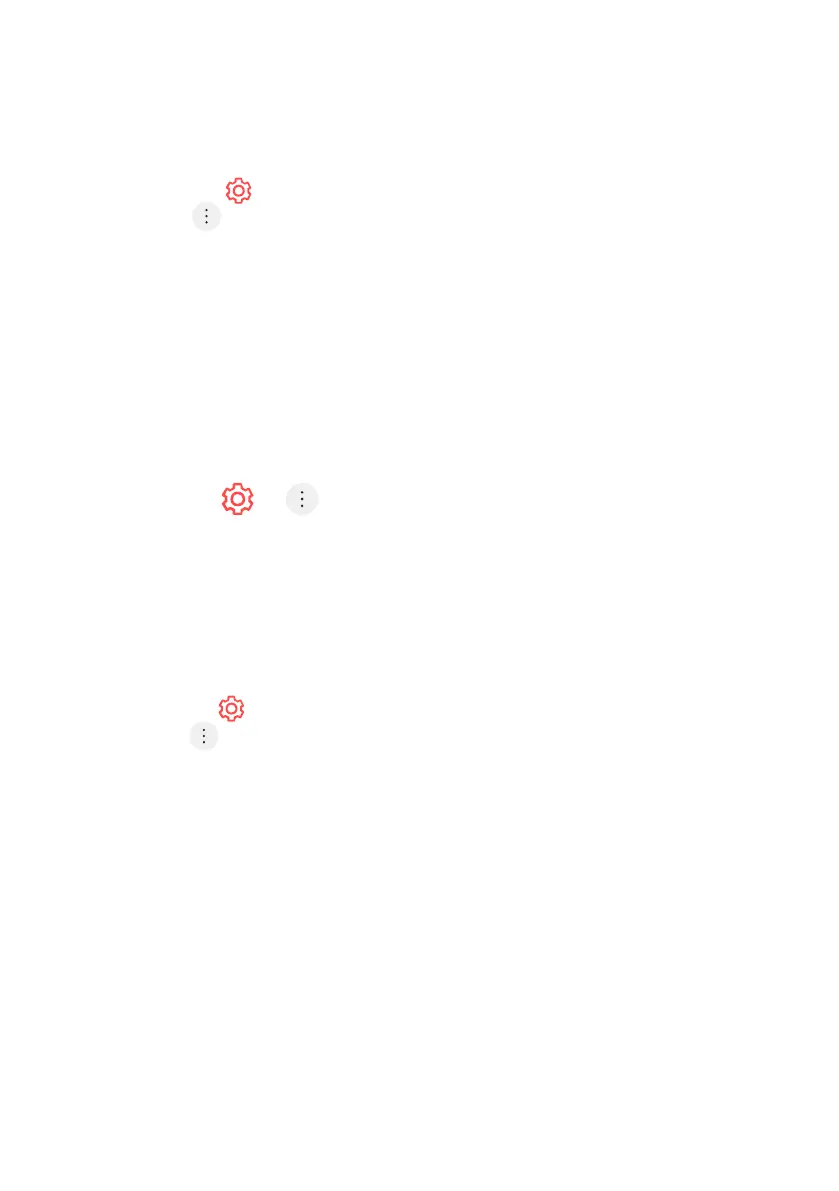81
ENABLING APPLICATION LOCKS
You can lock or unlock the application.
1. Press the button on the remote control.
2. Select > General Safety.
3. Set Safety to On.
4. Select the Application Locks.
5. Select the Applications to lock.
- The initial password is set as “0000”.
- When France or Norway is selected for Country, the password is not -
“0000” but “1234”.
- The lock function is not immediately available for the currently
running application.
RESET PASSWORD
1. Press the > > General > Safety > Reset Password
2. Set or change the password for the TV.
- The initial password is set as “0000”.
- When France or Norway is selected for Country, the password is not
“0000” but “1234”.
RESETTING A LOST PASSWORD
If you lose the password you set, you can reset it as follows:
1. Press the button on the remote control.
2. Select icon General > Safety.
3. On the safety Menu > Press Programmes Up > Programmes Up >
Programmes Down > Programmes Up on the remote control.
The master password input window will appear.
4. Enter the numbers “0313” in the master password input window, then
press Enter. The password will be reset.
SETTINGS - GENERAL (Cont.)
