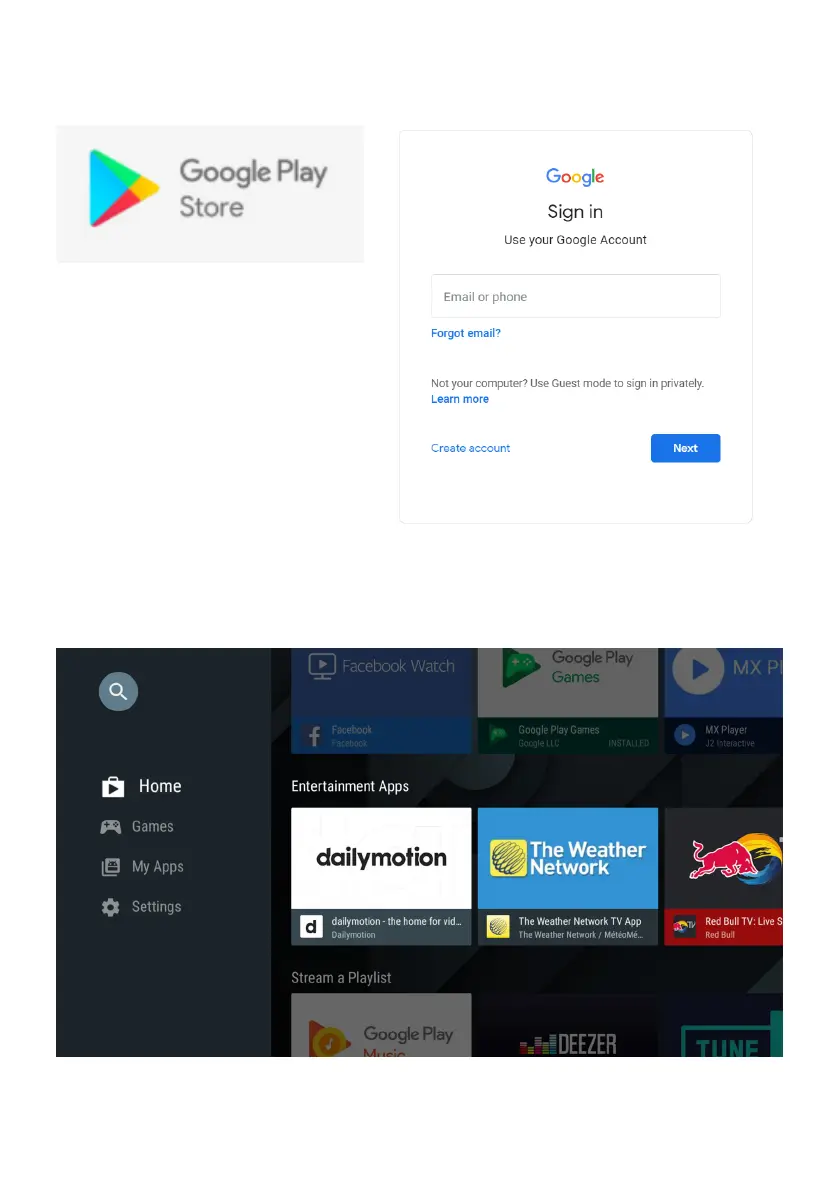21
GOOGLE PLAY STORE
To have access and to download
applications from the Google Play Store,
you must sign in with a Google account.
Once you open Google Play Store, you
will be prompted to sign in or create a
new account.
Once you have signed in, you will be brought to the below page, scroll through the list of
applications available for download OR go to the search button, and search via entering Text
or speaking to Google Assistant via your remote control.
