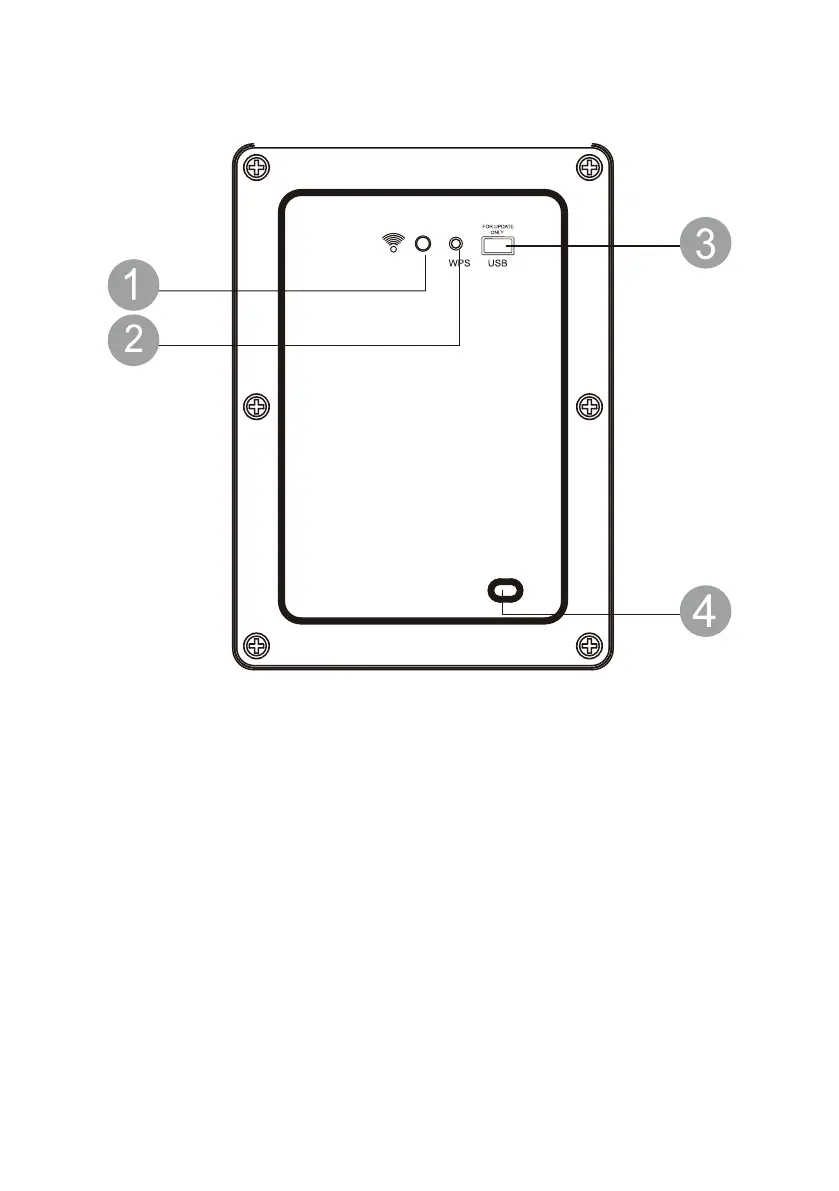10
PRODUCT OVERVIEW (Cont.)
1. LED SUBWOOFER INDICATOR
This indicates pairing mode between the soundbar and the subwoofer. Make sure
that the Soundbar and Subwoofer are connect to power supply and powered ON
at the same time.
2. WPS BUTTON
Press this button to automatically pair the Subwoofer with the Soundbar.
Press and HOLD to reset the connection.
3. USB UPDATE
This is only for USB Software Upgrades ONLY.
This will not playback any music media files from a USB drive.
4. AC IN - POWER
Connect this to the power socket.
