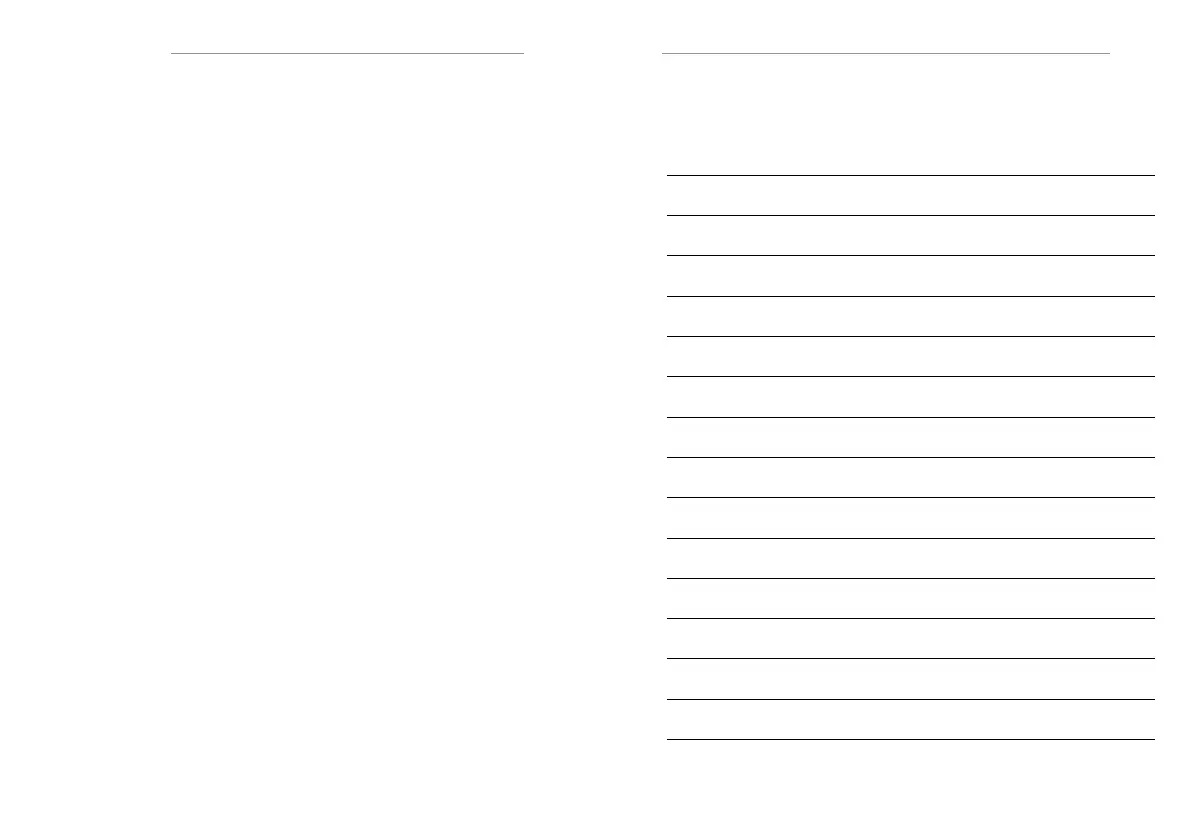QUICK INSTALL GUIDE EL-DB
14 15
NOTES
b. Factory Reset - Continued
Reset an unresponsive unit:
Try resetting the unit to DHCP first before following the instructions below
1. Disconnect power from the unit
2. Press and hold the doorbell button and connect power
3. Continue to hold the doorbell button for 20 seconds until the LightRing
flashes red
4. Connect directly to the video doorbell using a static IP address on a PC
a. Set the PC to a static IP address of 192.168.100.99.
b. Connect the video doorbell directly to the PC using an Ethernet cable
(if connecting through a switch, disconnect any other devices)
5. Using a web browser navigate to 192.168.100.100
From here, the unit can be reset to DHCP, given a static IP address, or have
firmware updated.
To update rmware:
1. Locate the latest firmware file available on the ELAN Dealer Resources
page and download it
2. Navigate to the Software tab
a. Browse for the file downloaded in step 1
b. Click Update
3. The unit will update and reboot.
c. LightRing Status Indicator
- Flashing Blue - Connecting to the network
- Flashing Red - No SIP connection to the System Controller