© ELAN 2015 All rights reserved. Page 7
ELAN
gMV88 INSTALLATION MANUAL
gMV88 Features
Item Function See Page
A Control LED
Blinks when control commands are received or sent 18
B Thermal LED
Displays when the chassis temperature has exceeded limits 18
C Communication LED
Displays when a valid TCP/IP connection is not available 18
D Power LED
Indicates power is connected to the chassis and the Mains Switch is ON 18
A
B
C
Figure 1 1: gMV88 Front Panel Controls and Display
D
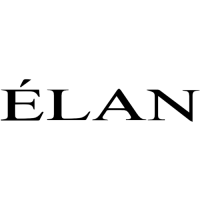
