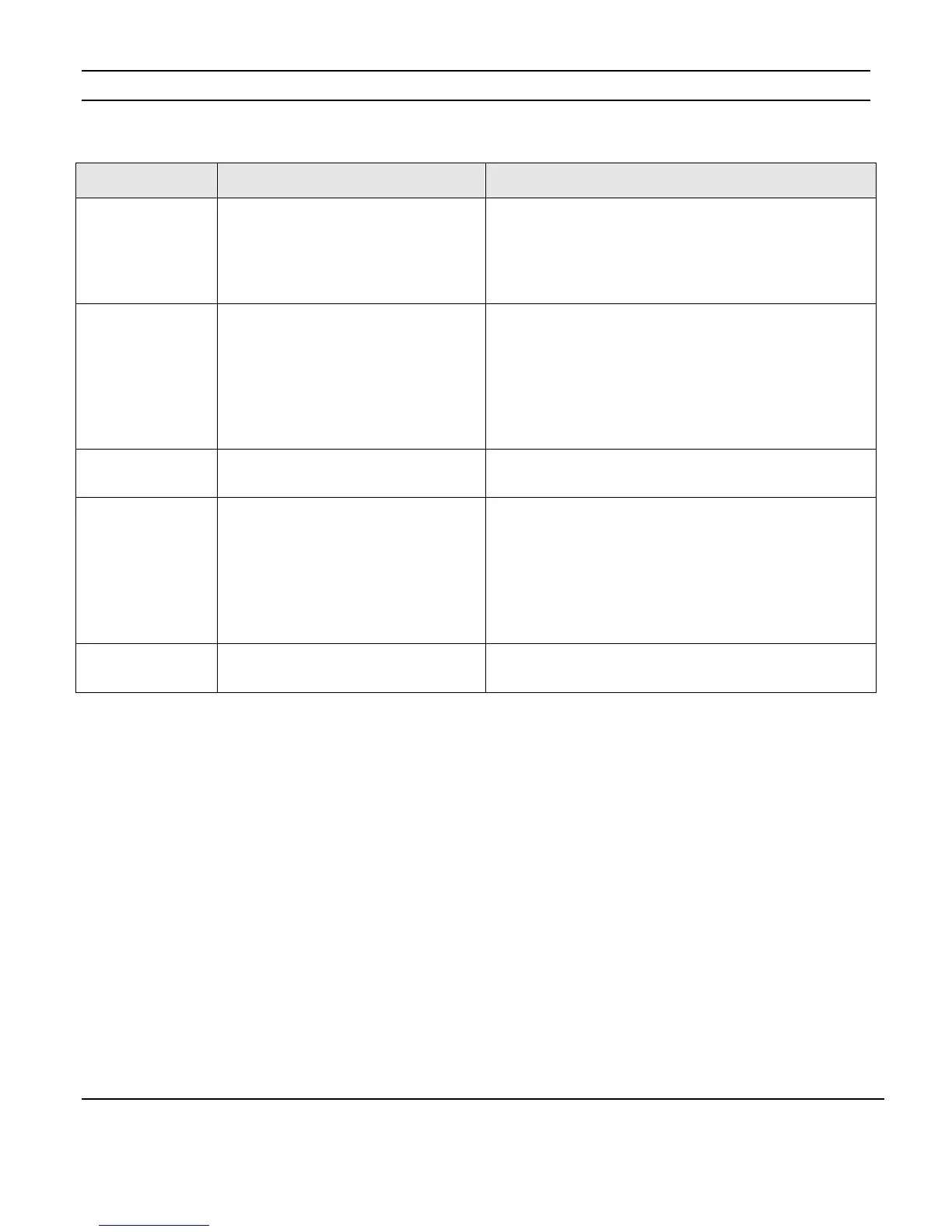ELAN HOME SYSTEMS TS10 INSTALLATION MANUAL
© ELAN Home Systems 2010 | All rights reserved.
Page 14
Troubleshooting
Symptom Possible Cause Solution
TS10 will not power
up.
1. Power supply / PPSP connected
incorrectly.
2. Power supply not functioning.
3. AC outlet not functioning.
1. Verify power supply / PPSP connections.
2. Verify power supply with a meter.
3. Verify AC outlet with meter. Reset breaker if needed.
TS10 powers up but
displays
“Disconnected from
gateway.”
1. Ethernet connection has an
incorrect pinout.
1. Verify Cat5 pinout at both ends.
2. System Controller is not powered
up or is offline.
3. TS10 has been set to a static IP
address that is incompatible.
2. Verify System Controller power and Ethernet
connections.
3. Correct static IP address settings or use DHCP settings.
TS10 hard buttons
do not respond.
Trim bezel is not aligned properly. Align trim bezel.
TS10 video does
not display.
1. Video connection not made or
incorrect.
1. Correct connection.
2. Video switcher not functioning
properly
2. Verify video switcher functionality
3. Incorrect commands programmed
for video switcher
3. Verify video switcher commands
TS10 video displays
but is blurry..
75 Ohm termination switch set
incorrectly.
Set switch correctly
