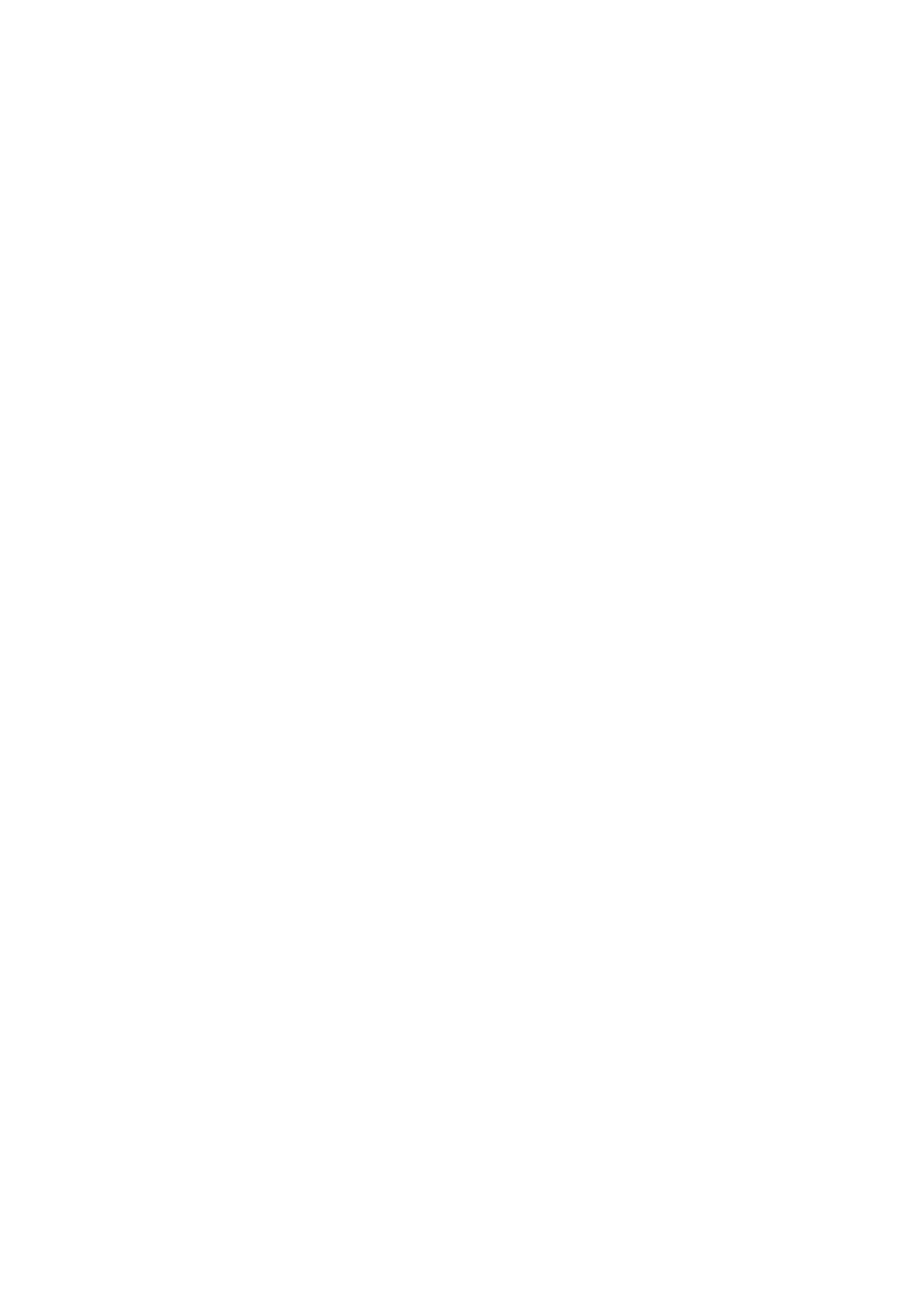For example: The EFFECT switch which controls channel 1 can simultaneously control
channel 9 in 16-CH mode. The function of each Channel button will be controlled by the
FLASH / LATCH selector switch. Select “LATCH” for the LATCH function, and select
“FLASH” for the FLASH function.
3.1.3 Chase speed control:
Chase speed can be controlled by:
a. Audio signals.
b. SPEED adjuster in x1 mode.
c. SPEED adjuster in 10 min mode.
• Switch the “Chase mode selector” to AUDIO mode; the Chase speed will now be controlled
by incoming audio signals. Audio sensitivity is controlled by the Audio sensitivity adjuster —
you can make audio sensitivity greater by turning the knob towards “Max”, and make the
audio sensitivity lower by turning the knob towards “Min”.
• Switch the “Chase mode selector” to x1 mode, the SPEED adjuster will control the Chase
speed, the fastest the Chase speed can be is within a few seconds.
• Switch the “Chase mode selector” to the 10min mode, the SPEED adjuster will control the
Chase speed, the slowest the Chase speed can be is 10 minutes.
3.1.4 MANUAL / AUTO Mode
• By switching the MANUAL/AUTO selector to MANUAL mode, you can select any of the
built-in chasing programs by pressing the Mode button. Each tap will change the program
once.
• When the MANUAL/AUTO selector switch is set to AUTO mode, then all 16 built-in chasing
programs will run continuously and automatically.
3.1.5 Enable / disable signal output for Relay Pack
• The signal output for Relay Pack can be controlled by the STAND BY button. When the
STAND BY LED blinks, that means the signal output is disabled (blackout). Press the
STAND BY button again (LED is off”) to reactivate the signal output.
3.2 External strobes control
External strobes can be controlled in the following different flash speed modes.
• Switch the “FLASH SPEED selector switch” to AUDIO mode; and the strobes will flash
according to the incoming audio signals.
• Switch the “FLASH SPEED selector switch” to FLASH mode, and the strobes will be
controlled by the FLASH SPEED adjuster — turn the knob towards “Max” to increase the
speed level, and turn the knob towards “Min” to decrease the speed level.
• Switch the “FLASH SPEED selector switch” to OFF, and the strobes will be disabled.
3.3 Usage of USB light
• To use the USB LIGHT, connect the USB LIGHT to the USB socket on the front panel of the
controller, and then turn on the power switch.
3.4 Fog Machine trigger
• When the HEATING LED is lit, it means the Fog Machine has connected.
• When the READY LED is lit, it means that the Fog Machine is ready to run.
• Press the FOG MACHINE button to activate the fog machine.
