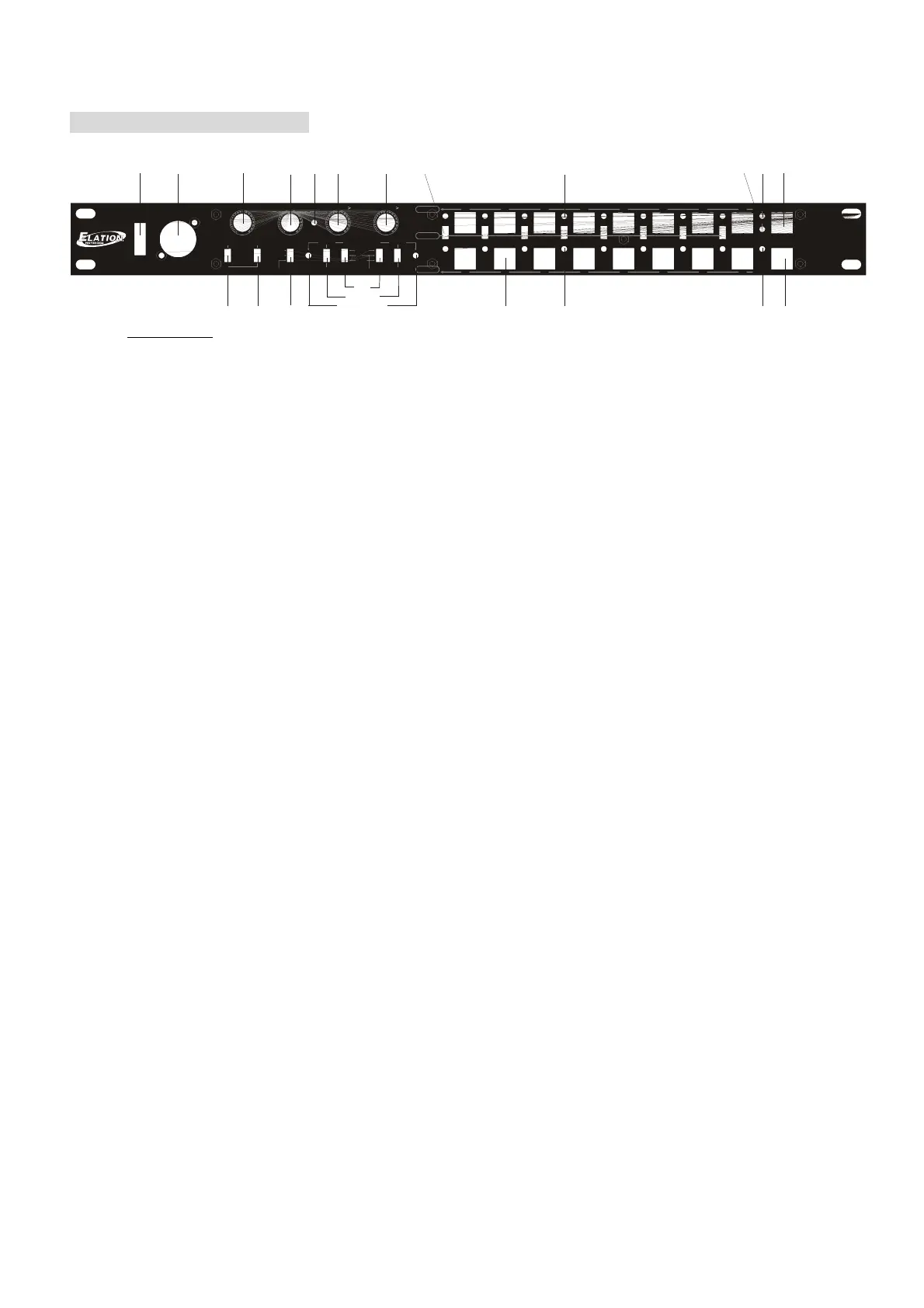2.1.1 Front panel
1. Power switch:
This switch is used to turn the main power on or off.
2. USB LIGHT connector:
A USB LIGHT can be connected here.
3. Audio sensitivity adjuster:
This knob is used to adjust the audio sensitivity of the unit.
4. FLASH SPEED adjuster:
This knob is used to control and adjust the flashing frequency of the strobes.
5. FLASH LED:
This indicates that status of the strobes.
6. SPEED adjuster upon CH1-4 / CH9-12:
This knob is used to set the Chase speed for channels 1-4 and channels 9-12. Chase
speed adjustment for channels 9-12 can only be set in 16-channel output mode only.
Turning the knob towards “Max” will make the chase faster, while turning the knob
towards “Min” will make the chase slower.
7. SPEED adjuster upon CH5-8 / CH13-16:
This knob is used to set the Chase speed for channels 5-8 and channels 13-16. Chase
speed adjustment for channels 13-16 can only be set in 16-channel output mode. User
can get higher (lower) speed levels by adjusting the knob towards “Max” ( “Min”).
8. CH1-8 / CH1-16 selector:
This switch is used to select either 8-channel output or 16 channel.
9. FLASH / LATCH selector:
This switch is used to select either the FLASH or LATCH function for the relevant
channel buttons in 16-channel output mode.
10. FLASH SPEED selector:
This switch is used to select the flash speed mode of the strobes. There are three modes:
(1) AUDIO - flash speed is controlled by audio signals.
(2) FLASH - flash speed is set by the FLASH SPEED adjuster.
(3) OFF - switches the strobes off.
11. Mode Button:
These buttons are used to select a Chase program between program 1 and program
16 in MANUAL mode. Each tap of the button will change the Chase program once. The
left Mode button is for CH1-4 / CH9-12, and the right Mode button is for CH5-8 / CH13-
16.
12. MANUAL / AUTO selector:
Use this switch to select between either MANUAL mode or AUTO mode. Select
MANUAL mode to run any of the 16 built-in programs manually, or select AUTO mode,
to have all 16 programs run continuously and automatically. The left switch controls
CH1-4 / CH9-12, and the right switch controls CH5-8 / CH13-16.
13. CHASE mode selector:
