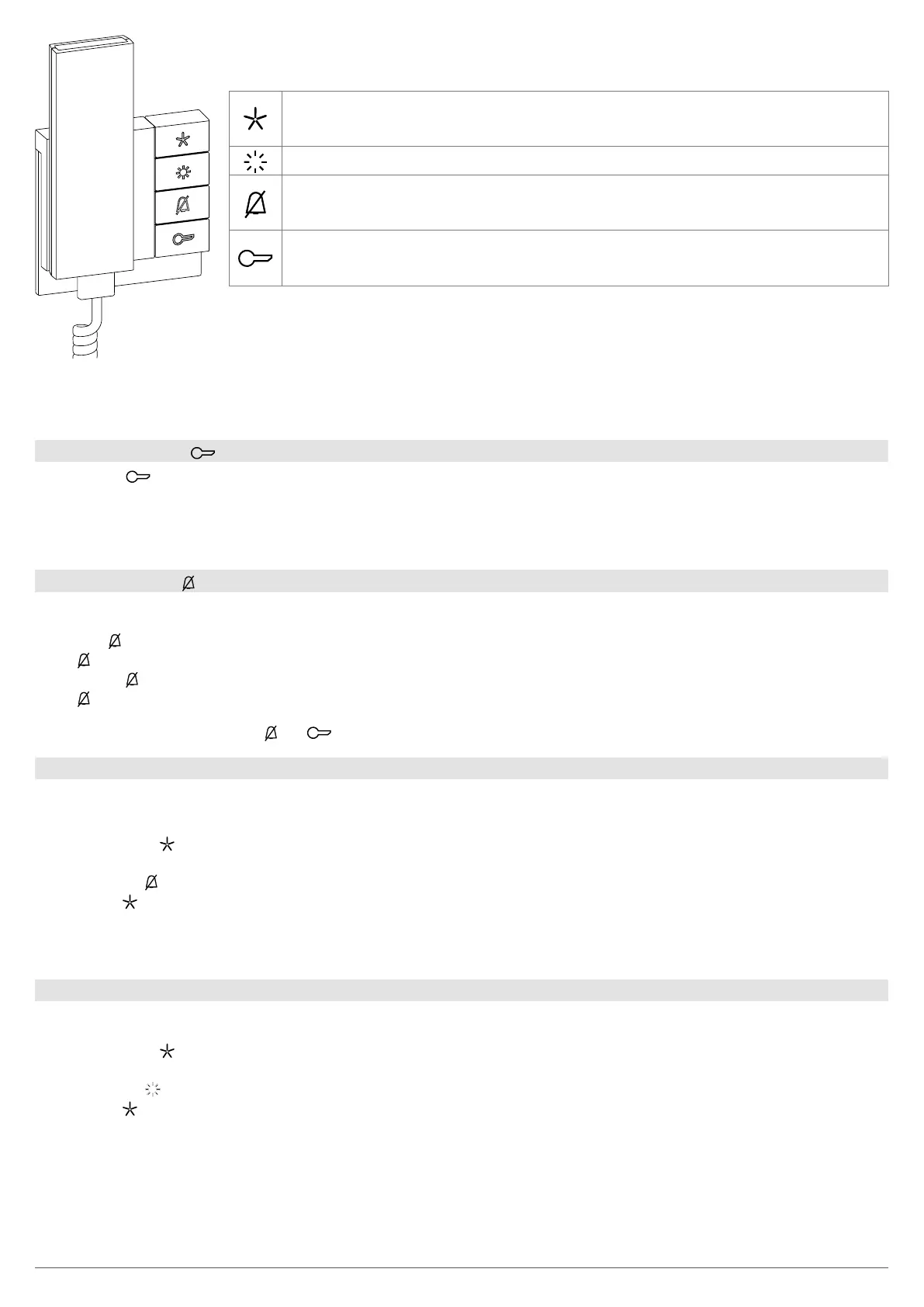3
Programming Programme a function
Audio setting and operating mode
Lighting Switch on the light
Mute Silence ringing
The button ashes Ringing is silenced
Door opening Unlock door
The button lights up The door can be unlocked
Opening the door
z Press on the door opening button.
The door where the outdoor caller unit is located is unlocked and can be opened. Active conversation automatically ends roughly 10 seconds after the
door has been unlocked.
Direct door opening: in installations with only one outdoor caller unit, the door can also be unlocked without the call from the outdoor caller unit, as long
as the outdoor caller unit is suitably congured.
Silencing ringing
If necessary, ringing can be silenced.
The interior handset unit is in standby mode.
z Press the
Mute button.
The
button ashes. The ringtone is deactivated.
z Press on the
Mute button again.
The
button goes out. The ringtone is once more activated.
• If possible, do not silence ringing for too long to prevent missing any calls from the outdoor caller unit.
• When ringing has been silenced, the
and buttons ash during a call.
Choosing and allocating ringtone melodies
You can choose up to 16 ringtone melodies. Individual ringtone melodies can be set for outdoor caller unit calls, upstairs calls and internal calls. A ringtone
melody can only be set on the last unit (outdoor caller unit call, upstairs call, internal call) to have called.
The receiver handset must be hung up.
z Press and hold the
button.
The current ringtone melody sounds.
z Briey press the
button to listen to the other ringtone melodies (16 max.).
z Release the
button once the melody has been chosen.
The melody is set.
Another call event can then be created, e.g. an upstairs call, and a ringtone melody set for it following the same procedure.
Increasing/decreasing ringing volume
The ringing volume has 3 settings.
The receiver handset must be hung up.
z Press and hold the
button.
The current ringtone melody sounds.
z Briey press the
button to set the ringing volume (3 levels max).
z Release the
button once the volume has been set.
When the receiver handset is off the hook or you are making a call and another call comes in at the same time, the ringtone sounds quietly in the
handset unit.
Once the receiver handset has been hung up, the ringtone melody sounds loudly.
P
P
P
P
ELCOM Kommunikation GmbH - Zum Gunterstal - 66440 Blieskastel - Germany
