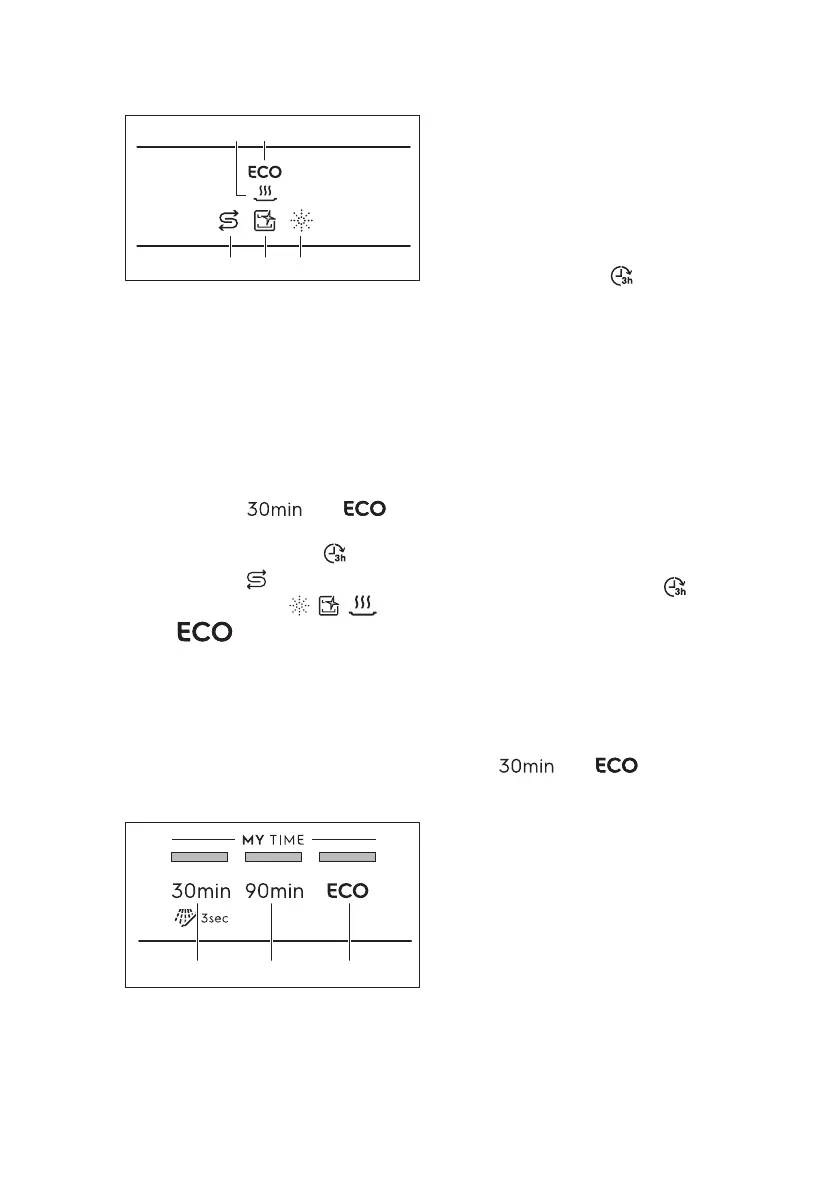represent available settings. For each
setting, a dedicated indicator flashes:
6.1 Setting mode
How to enter setting mode
You can enter setting mode before
starting a programme. You cannot enter
setting mode while the programme is
running.
To enter setting mode, press and hold
simultaneously and for
about 3 seconds.
• The light related to
and the
indicator flash.
• The indicators
, , and
are on.
• The lights related to MY TIME
selection bar are on.
How to navigate in setting
mode
You can navigate in setting mode using
MY TIME selection bar.
A. Previous button
B. OK button
C. Next button
Use Previous and Next to switch
between the basic settings and to
change their value.
Use OK to enter the selected setting and
to confirm changing its value.
How to change a setting
Make sure the appliance is in setting
mode.
1. Press Previous or Next until the
indicator dedicated to the desired
setting flashes.
The light related to
indicates the
current setting value:
• For the settings with two values
(on and off), the light is either on
(= the setting is on) or off (= the
setting is off).
• For the settings with multiple
values (levels), the light flashes.
The number of flashes indicates
the current setting value (e.g. 5
flashes + pause + 5 flashes... =
level 5).
2. Press OK to enter the setting.
• The indicator related to the setting
is on.
• The other indicators are off.
• The light related to
indicates
the current setting value.
3. Press Previous or Next to change
the value.
4. Press OK to confirm the setting.
• The new setting is saved.
• The appliance returns to the
setting selection.
5. Press and hold simultaneously
and for about 3
seconds to exit setting mode.
The appliance returns to the programme
selection.
The saved settings remain valid until you
change them again.
6.2 The water softener
The water softener removes minerals
from the water supply, which would have
a negative effect on the washing results
and on the appliance.
The higher the content of these minerals,
the harder your water is. Water hardness
is measured in equivalent scales.
The water softener should be adjusted
according to the hardness of the water in
www.electrolux.com10
