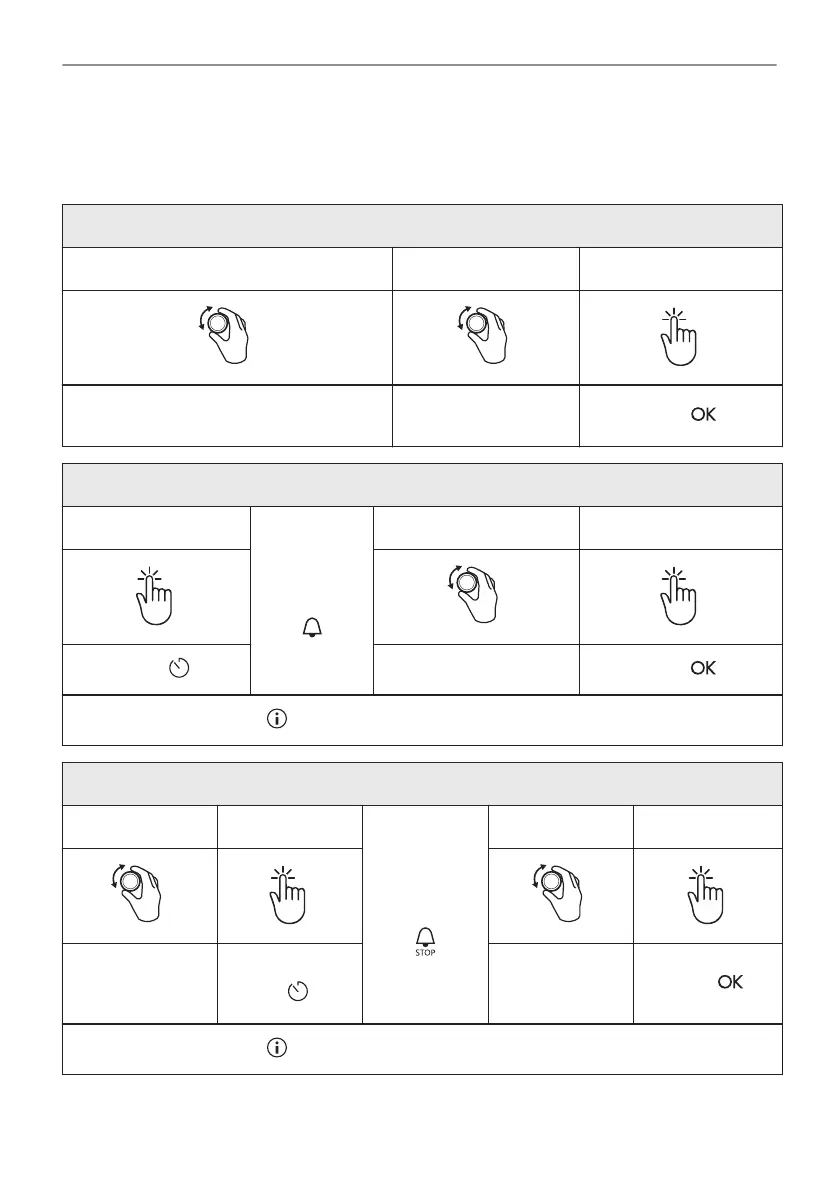Clock functions are available only for: True Fan Cooking, Conventional Cooking, Turbo Grilling,
Pizza Function, Turbo Grilling + MW, True Fan Cooking + MW.
7.2 How to set: Clock functions
How to set: Time of day
Step 1 Step 2 Step 3
To change the time of day enter the menu
and select Settings, Time of day.
Set the clock.
Press: .
How to set: Minute minder
Step 1
The display
shows:
0:00
Step 2 Step 3
Press: .
Set the Minute minder
Press: .
Timer starts counting down immediately.
How to set: Cooking time
Step 1 Step 2
The display
shows:
0:00
Step 3 Step 4
Choose a heating
function and set
the temperature.
Press repeated‐
ly: .
Set the cooking
time.
Press: .
Timer starts counting down immediately.
57/140
CLOCK FUNCTIONS