
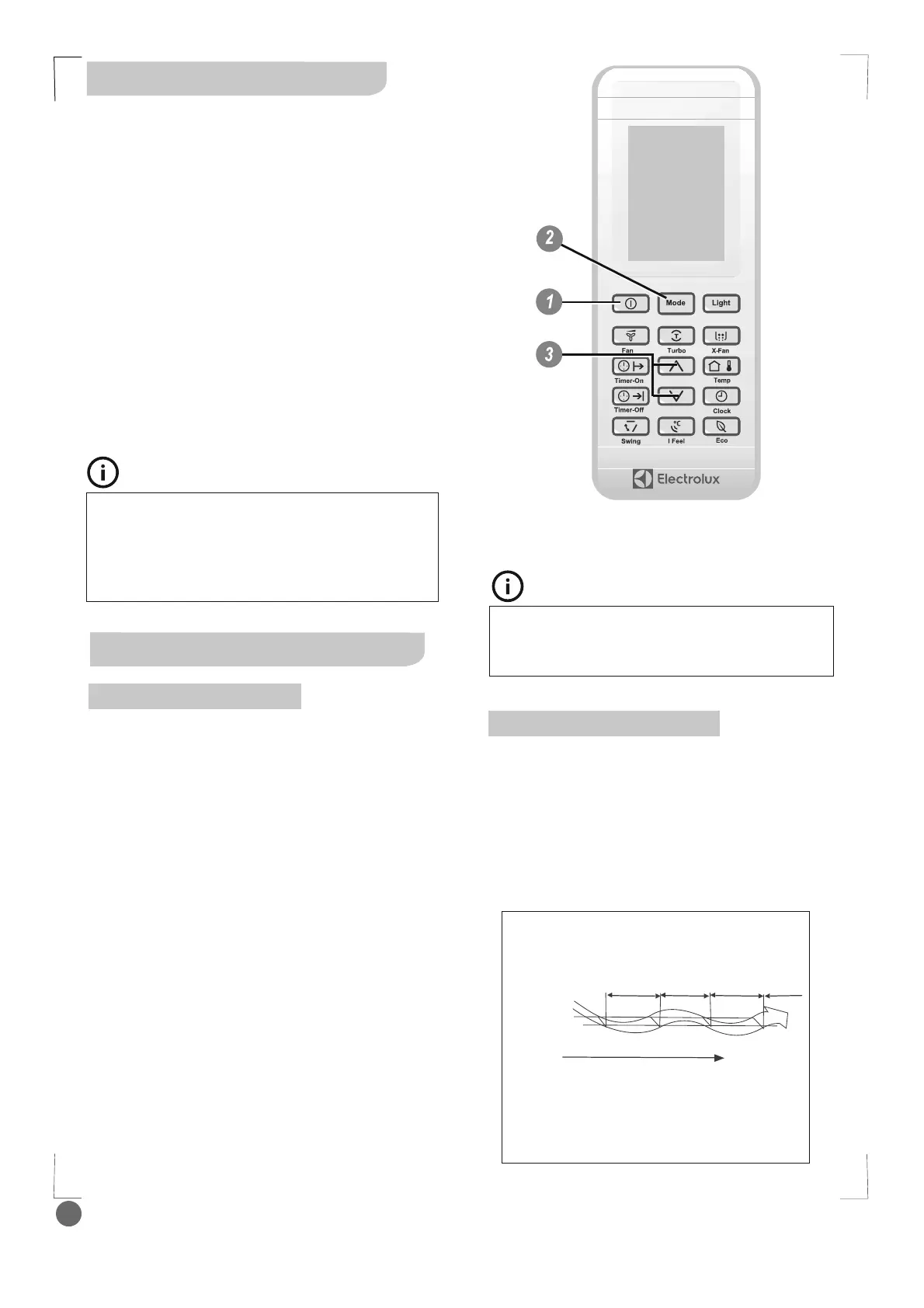 Loading...
Loading...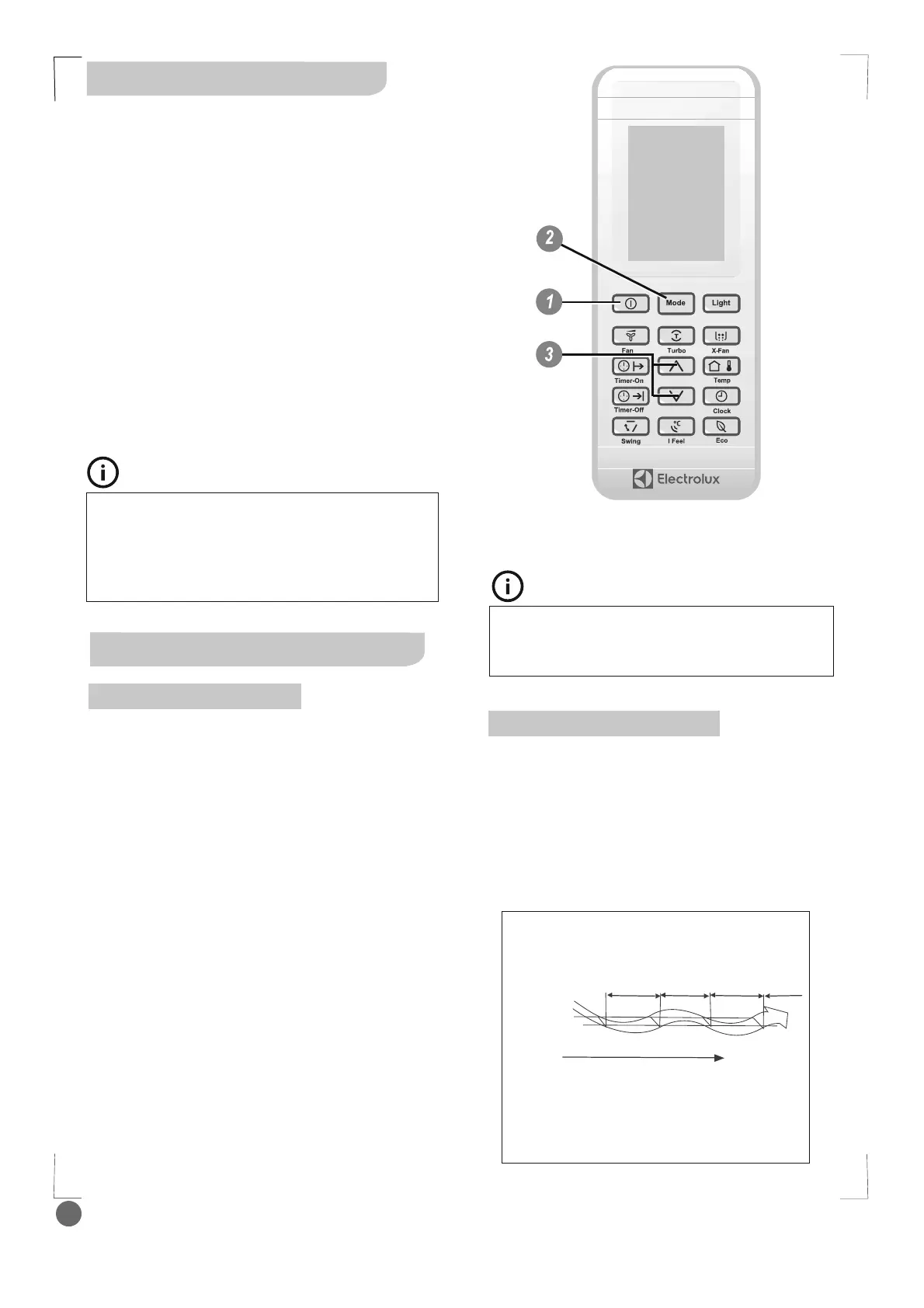
Do you have a question about the Electrolux EXI09HD1W and is the answer not in the manual?
| Type | Split system |
|---|---|
| Multi-split | - |
| Display type | LED |
| Product color | White |
| Inverter technology | Yes |
| Refrigerating medium | R410A |
| Timer duration (maximum) | 24 h |
| Air conditioner functions | Cooling, Dehumidifying, Heating, Ventilating |
| Cooling capacity in watts (max) | 2600 W |
| Heating capacity in watts (max) | 2700 W |
| Seasonal efficiency rating (cooling) (SEER) | 5.6 |
| Seasonal efficiency rating (heating) (SCOP) (Average heating season) | 3.8 |
| Energy efficiency class (cooling) | A+ |
| Annual energy consumption (cooling) | 163 kWh |
| Hourly energy consumption (cooling) | - kWh |
| Energy efficiency class (heating) (Average heating season) | A |
| Annual energy consumption (heating) (Average heating season) | 994 kWh |
| Indoor unit type | Wall-mountable |
| Indoor unit depth | 188 mm |
| Indoor unit width | 912 mm |
| Indoor unit height | 290 mm |
| Indoor units quantity | 1 |
| Indoor unit noise level (high speed) | 38 dB |
| Outdoor unit depth | 320 mm |
| Outdoor unit width | 776 mm |
| Outdoor unit height | 540 mm |
| Outdoor unit noise level | 61 dB |











