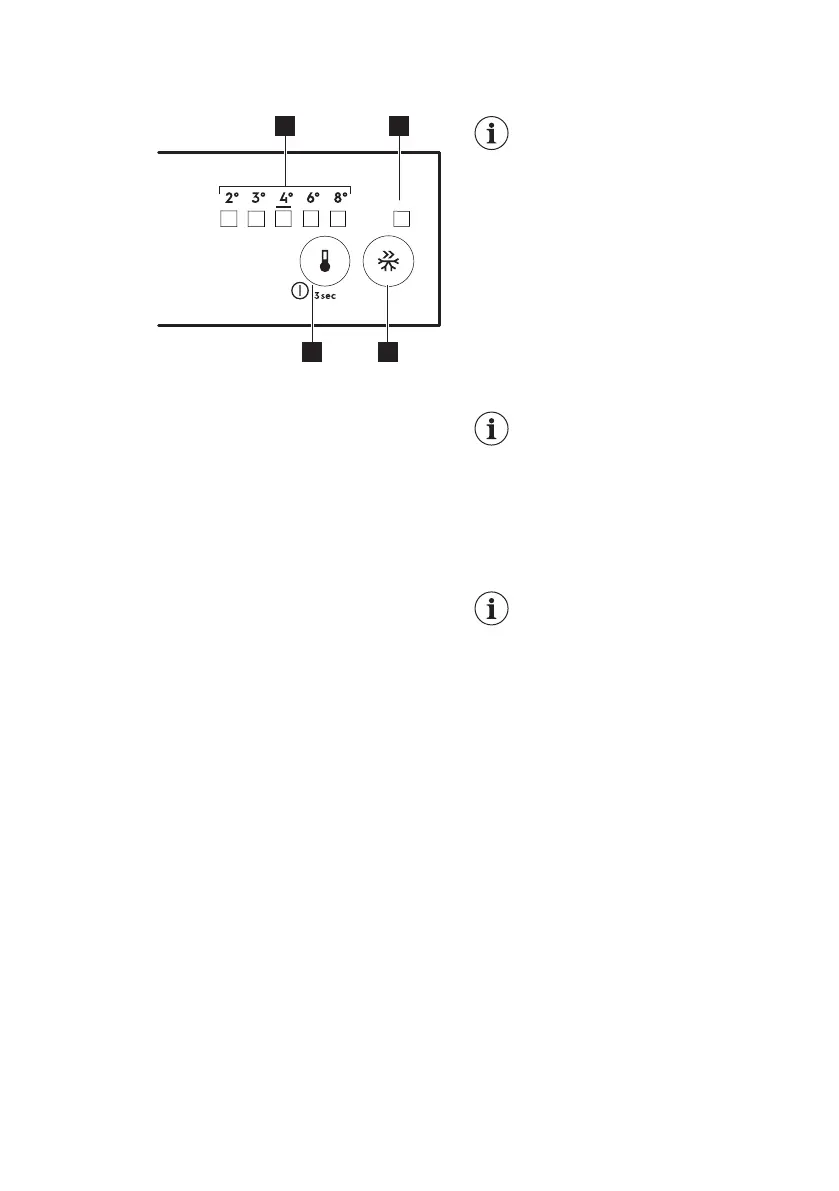4. CONTROL PANEL
1. Temperature indicator LED
2. FastFreeze indicator
3. FastFreeze button
4. Temperature regulator
ON/OFF button
4.1 Switching on
1. Insert the plug into the wall socket.
2. Touch the temperature regulator
button if all LED indicators are off.
4.2 Switching off
Keep touching the temperature regulator
button for 3 seconds.
All indicators light off.
4.3 Temperature regulation
To operate the appliance, touch the
temperature regulator until the LED
corresponding to the required
temperature lights up. Selection is
progressive, varying from 2°C to 8°C.
Recommended setting is 4°C.
1. Touch temperature regulator.
Current temperature indicator blinks. Any
time you touch the temperature
regulator, the setting moves by one
position. The corresponding LED blinks
for a while.
2. Touch the temperature regulator until
the required temperature is selected.
The set temperature will be
reached within 24 hours.
After a power failure the set
temperature remains stored.
4.4 FastFreeze function
The FastFreeze function is used to
perform pre-freezing and fast freezing in
sequence in the freezer compartment.
This function accelerates the freezing of
fresh food and, at the same time,
protects food products already stored in
the freezer compartment from
undesirable warming.
To freeze fresh food activate
the FastFreeze function at
least 24 hours before placing
the food to complete pre-
freezing.
To activate FastFreeze function press
the FastFreeze button. The FastFreeze
indicator switches on.
This function stops
automatically after 52 hours.
It is possible to deactivate the function at
any time by pressing FastFreeze button
again. The FastFreeze indicator switches
off.
4.5 Door open alarm
If the fridge door is left open for
approximately 5 minutes, the sound is
on.
During the alarm the sound can be
muted by pressing any button. The
sound switches off automatically after
around one hour to avoid disturbing.
The alarm deactivates after closing the
door.
ENGLISH 9
