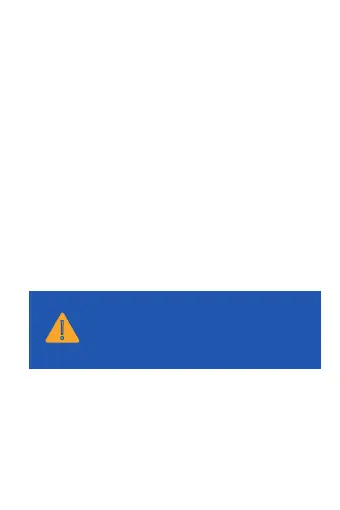If the smart device is installed in a single-pole
circuit, do not connect the 3-way wire of the
smart device.
!
For the original 3-way switch in the location connected to
the Power Source
For the smart switch in the location connected to the Load
(Fixture)
Disconnect the Traveler 1 from the original 3-way switch.
Connect the Traveler 1 to the terminal screw on the switch
marked “Common”, where there was a black wire labeled
“Line”.
1.
Check the wire identifications from the back of the smart
device.
Match every labeled wire from the wall box with the wires of
the smart device.
Screw on the provided wire connectors clockwise to connect
wires.
1.
2.
3.
2.