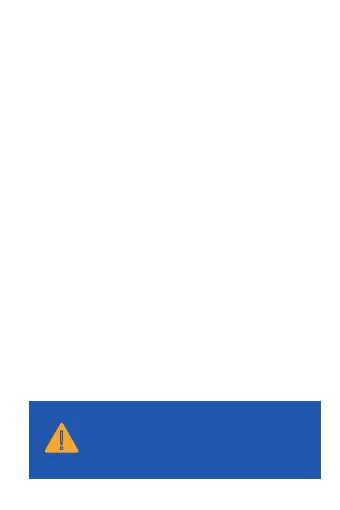After installation, the switch does not turn on?
• Check that the bulb is properly installed and has not failed.
• Check if the circuit breaker or fuse is connected properly.
• Try swapping your Line and Load wires.
• Check if the bottom of the cover has been lifted up.
Difficulty in connecting smart switch to a WiFi network?
• Make sure the WiFi network is a 2.4 GHz network.
• The WiFi connection may not have good coverage. Try moving
your WiFi router closer to the smart switch.
Refer to help center in the app for additional
troubleshooting suggestions
!
TROUBLESHOOTING
