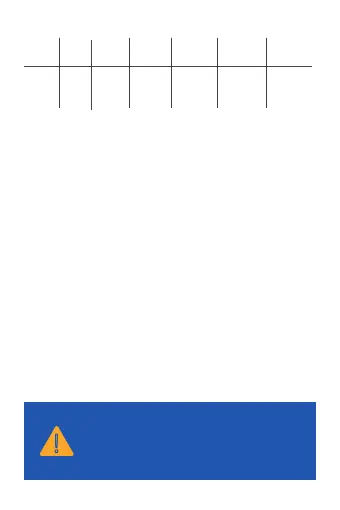This smart device should be installed in the
wall box that is connected to the Load
(Fixture) and has a NEUTRAL wire (usually
white) available.
Wire
Label
Wire
Color
Line
Black
Load
Red or
Black
Neutral
White
Ground
Green or
Bare
Copper
Traveler
T1
Traveler
T2
unknown unknown
Turn ON the power from circuit breaker and switch OFF the
light(s).
Turn on the test pencil and pass it through the wires
connected to the common terminals (usually black) in each
wall box. Blinking and beeping indicate Line wire from the
wall box to Power Source. The non-response wire is the Load
wire from the wall box to Load (Fixture).
Pass the test pencil through the other traveler terminals
(usually brass) from each wall box. Blinking and beeping
indicate Traveler 1. The non-response wire is Traveler 2.
Turn OFF the power from circuit breaker. Label the Line, Load,
Traveler 1 and Traveler 2 wires from each wall box as
previously identified.
Label the Neutral wire and Ground wire in each wall box.
Neutral wires are usually white, and Ground wires are usually
green / bare copper.
1.
2.
3.
4.
5.
!