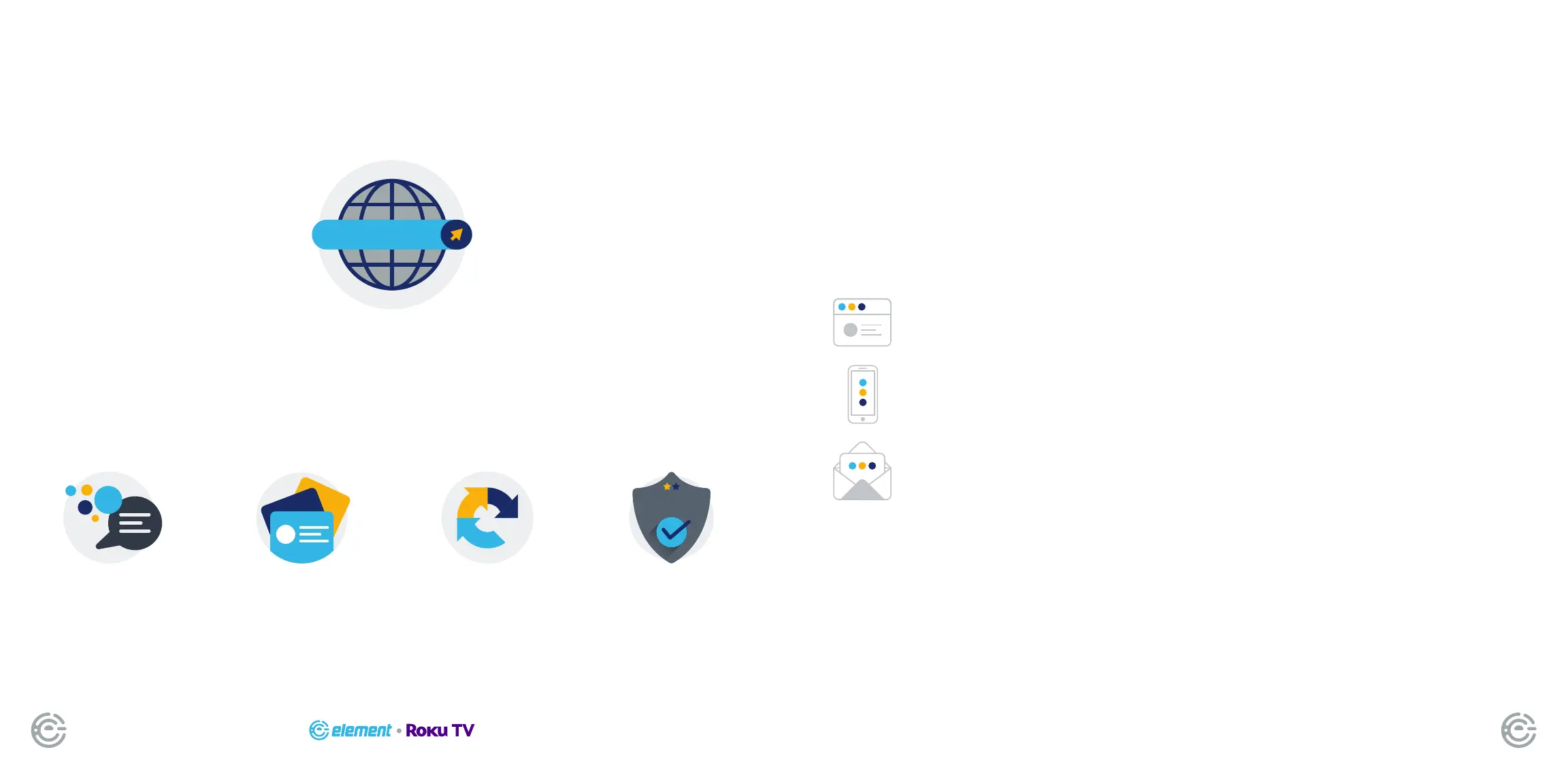QUICK START GUIDE12 FOR SUPPORT, VISIT ELEMENTELECTRONICS.COM/SUPPORT 13
LET’S REGISTER
YOUR PRODUCT
It’s super easy, just head on over to
elementelectronics.com/register
BENEFITS OF REGISTERING YOUR PRODUCT:
Updates
Stay current with
important product updates
and notications.
Support
Get assistance quickly
by pre-registering
your product.
News & Oers
Take advantage of the
latest news and special
oers from Element.
www
2 YEAR
WARRANTY
Warranty
Receive a 2 year
warranty with
product registration*
*1 year manufacturer warranty with purchase or 2 year warranty with product registration within 90 days of purchase.
WE’RE HERE
TO HELP
Find resources and get help with product setup, connecting devices, technical issues,
downloading manuals and more!
elementelectronics.com
1.888.842.3577
customerservice@elementelectronics.com
We’re available 24 hours a day, 7 days a week
To download the full XClass TV User Manual, and review the latest information
on common issues and solutions, visit go.roku.com/rokutv
We recommend keeping your TV box for the duration of your warranty.
See your product warranty for details.