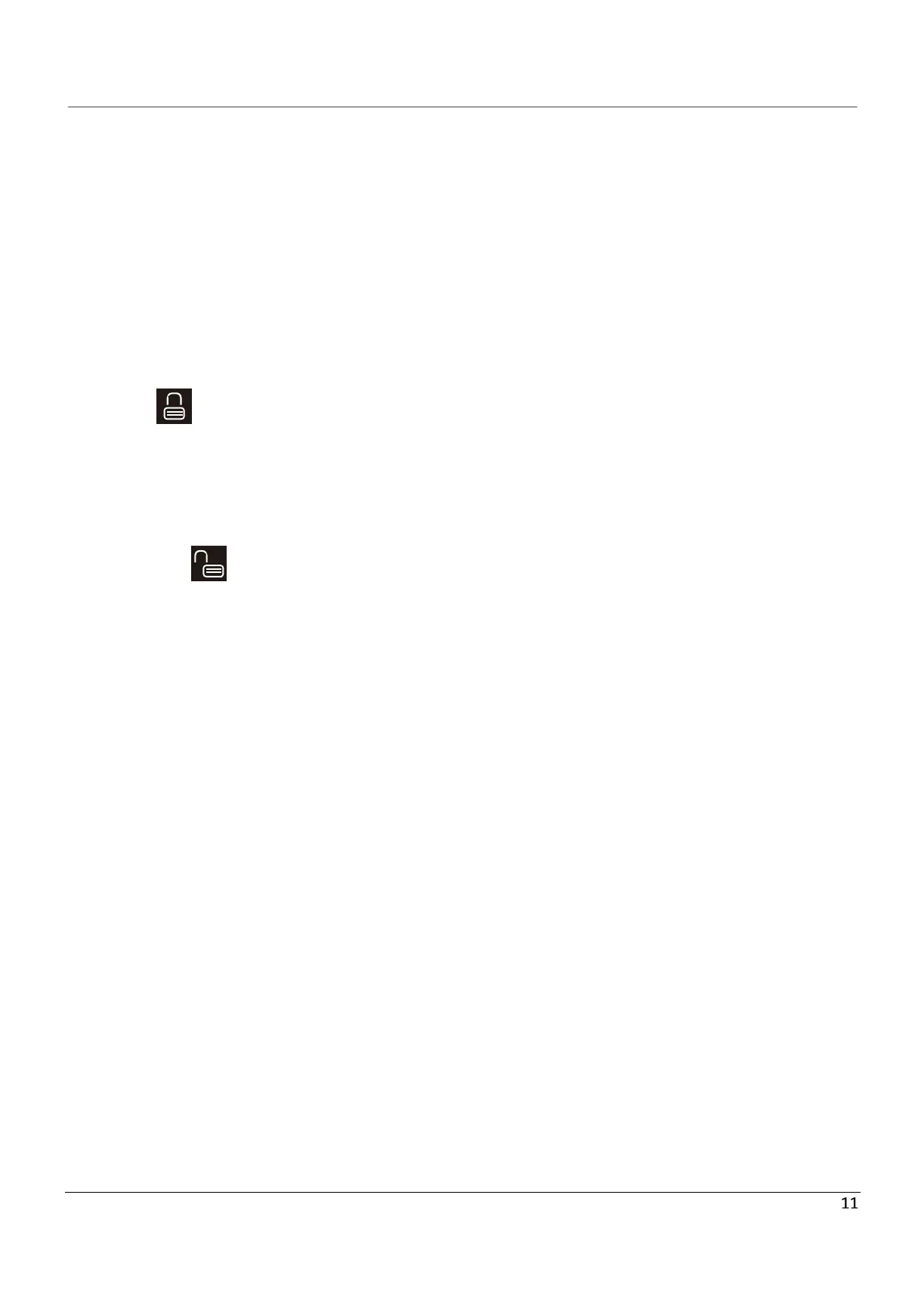21.2 cu. ft. UPRIGHT CONVERTIBLE FREEZER/REFRIGERATOR-USER MANUAL
2.3
ALARM: clear door opening alarm and high
temperature alarm.
Short touching “ALARM” button to clear door
opening alarm and high temperature alarm.
2.4 LOCK: Locking and Unlocking
Touching “LOCK” button for 3 seconds to lock the
control panel, then the locking and unlocking icon
will be “ ”.
In locking status, touch any button, the locking and
unlocking icon will flash 3 times.
Touching “LOCK” button for 3 seconds to unlock
the control panel, then the locking and unlocking
icon will be “ ”.
In unlocking status, all buttons are available. lf no
operation in 25 seconds, the control panel will be
locked automatically.
3.0 Door opening alarm
lf the door keeps opening for 90 seconds, door
opening alarm sounds. Close the door to stop the
door opening alarm, or short touching “ALARM”
button to clear door opening alarm.
4.0 High temperature alarm
lf high internal temperature of the appliance is
detected, high temperature alarm will sound, “ht”
and detected temperature will display alternately on
display window. Short touching “ALARM” button
to stop door opening alarm.
High temperature display will disappear
automatically only if detected temperature goes back
to normal.
5.0 Running modes
Freeze Boost Mode
In this mode, the temperature of freezer is
automatically set at -25°C (-13°F). The temperature in
freezer will be reduced fastly.
If you plan to freeze a large number food in one time,
please select Freeze Boost mode 24 hours ahead.
In this mode, the temperature of fridge is still
adjustable. And appliance will go back to previous
running mode automatically after 50 hours.
Door open alarm
If door is opened for long time (> 60 seconds), alarm
will rise automatically. Please close the door
immediately to save energy.