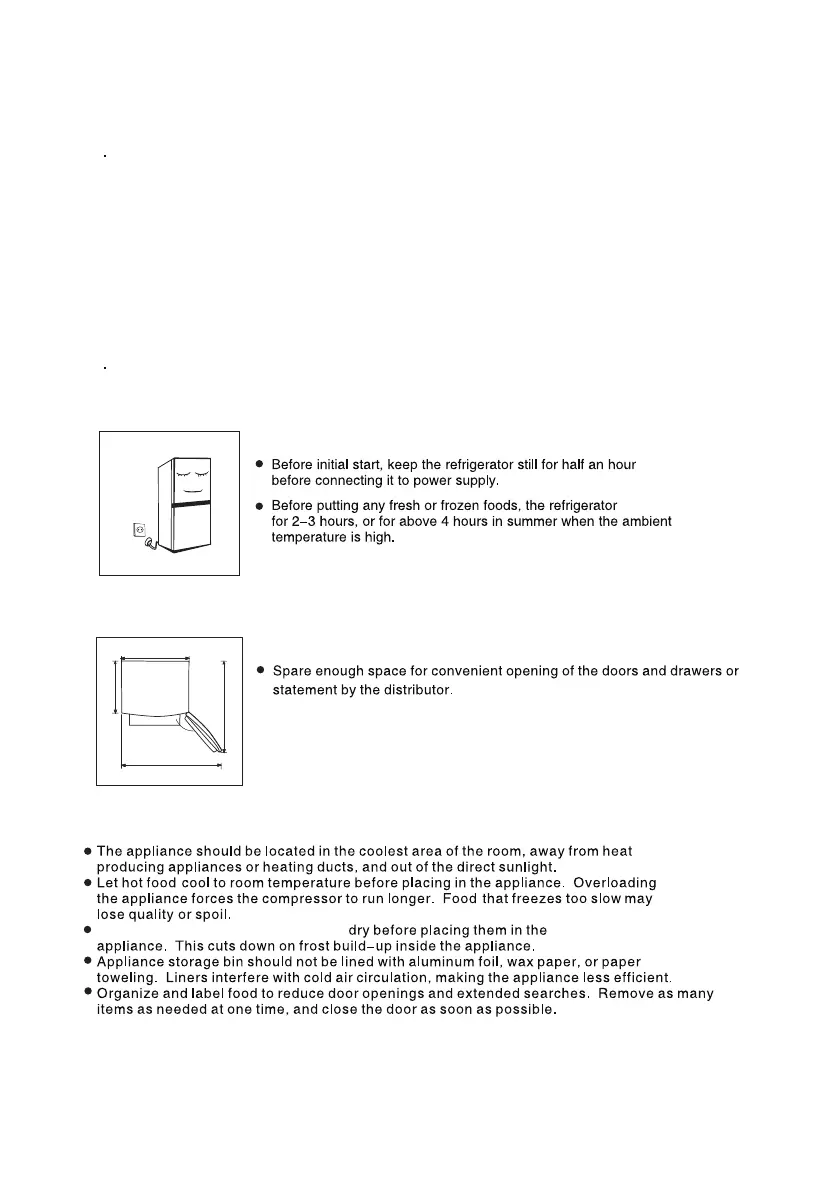2 5 Starting
2 4
Changing the light
Setting the refrigerator control to off does not turn off the power to the light circuit.
CAUTION: Light bulb may be hot. Lamp parameter: MAX 40W
1) Unplug the refrigerator.
2) The bulb is located at the top of the compartment near the opening.
3) Replace with an appliance bulb of equal or lower wattage.
4) Plug the refrigerator back in.
1270mm
750mm
1289mm
705mm
135°
2.6 Energy saving tips
11
should run
Properly wrap food and wipe containers
