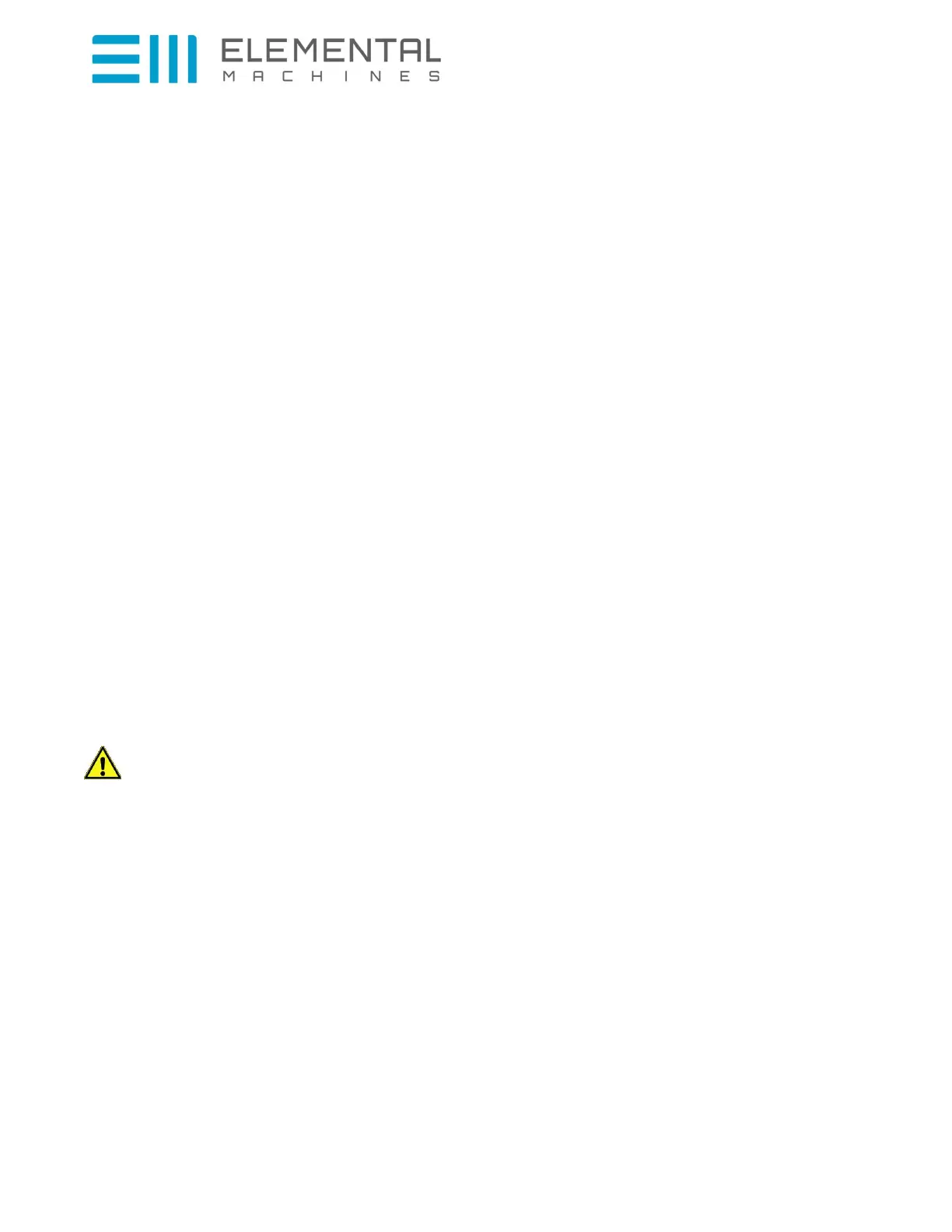Element-A, EA2 User Manual
www.elementalmachines.io
sales@elementalmachines.io
771-00008 rev 02 Element-A, EA2 User Manual
Copyright © 2020 Elemental Machines
Page 8 of 15
Positioning the Gateway
Gateways collect data from the Elements, collating it and transmitting it across the internet to
Elemental Machines’ Cloud. The Gateways’ default is to transmit by WiFi; for added reliability they fall
back to cell connection when WiFi connection drops out. There is a danger of data delay or even loss if
all connection is lost, so Gateways should be positioned where they are getting good WiFi and cell
connection.
Strength of the connection to both WiFi and cell is displayed by WiFi icon and the cellular bar icons
respectively. These are displayed on the tablet to the left of the battery percentage.
4 or more bars for both WiFi and cell indicate good connectivity
2 bars for both WiFi and cell runs an increased risk of some data delay or loss
<2 bars for cell or WiFi carry a danger of significant data delay or loss
All Element-T (and Element-A) sensors will need to be within Bluetooth range of the Gateways. This
range is usually up to 30 feet from the gateways but can depend on the layout and concentration of
equipment in your lab. Bluetooth signal strength for an individual Element can be checked on the
dashboard. Go to the device in question and the signal icon will have 1-4 bars of strength. Like the
signal for the gateway above, the more bars will translate to a better signal. For Bluetooth signal as
long as there are 2 bars, the connection should be sufficient.
To install the Element-A
In general, Elements should be installed as close to the front of the equipment as practical to ensure
optimal communication with the Gateway. Note that the Elements have magnets for easy mounting on
metal surfaces.
Be sure to read and comply with the safety information at the beginning of this manual
concerning operating conditions.
Specifically, for the Element-A:
• Install Element-A in a central location in the environment you want to monitor or place it
adjacent to any process or equipment you want to track.
o For best results, ensure air can flow freely around the Element-A. When no magnetic
surfaces are available, double-sided foam tape or Velcro squares are good alternatives.
o Do not place the Element-A in condensing humidity environments. Do not submerge.
Avoid placing directly under HVAC vents.
• Write the name and/or location of the piece of equipment being monitored on Element-A
(particularly important if installing multiple devices). We recommend using a Sharpie.
