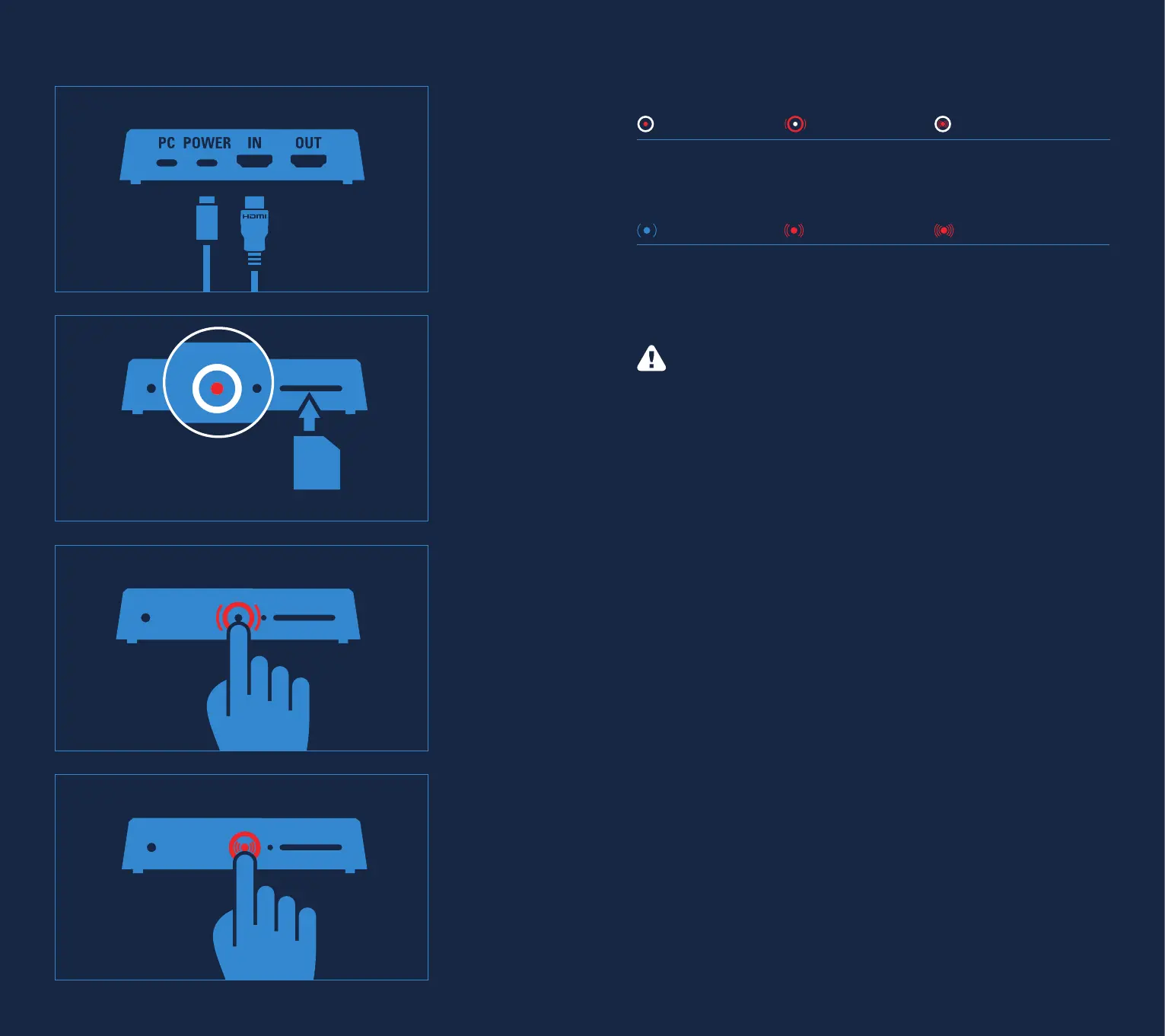54
SD Card Recording
Ready to record
Start recording
Stop recording
3
2
4
min. 5V, 2.4 A
1
When using 4K60 S+ for SD card recording, only POWER must be connected. Do not
connect USB to your PC. Only use the power supply shipped with your product.
Minimum SD card speed: UHS Class 3 / V30
Formatting: FAT32 or exFAT
To avoid file corruption, do not remove the SD card immediately after recording has
stopped (while recording is being processed). Wait until the red LED stops flashing rapidly.
LED Status
Ready to start recording
(requires valid input signal)
SD card recording – Slow
flashing
Processing SD card recording – Rapid
flashing
Standby – Slow
flashing
Booting – Flashing Error message – Rapid flashing
(no signal, HDCP, SD card error, SD card locked,
SD card full, SD card too slow)
