Down / UpPower
On / OffReady charge beep
Manual trigger
Test
On / OffPhotocell
Proportional / Min / Max / OffModelling lamp
Press together
Master reset
OnEye cell pre-flash sensor
Press
4s
Function
Enter
into
menu
Toggle
sub-menu
Automatic mode
Auto count the flash
Press
4s
Press
together
Set with
Set with
Set with
Set with
Off
No pre-flash
Manual Mode
6 pre-flash
<
>
<
>
Group 1 to 4
Channel 1 to 4
<
>
Speed sync mode
Red eye pre-flash recognition
EL-Skyport activation
EL-Skyport group settings
EL-Skyport frequency channel
settings
Normal sync mode
Setting
Master reset
and turn on the unit
Switch off the unit than press together
and turn on again
Changes are saved automatically after 4s
Quick Guide
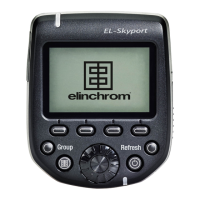
