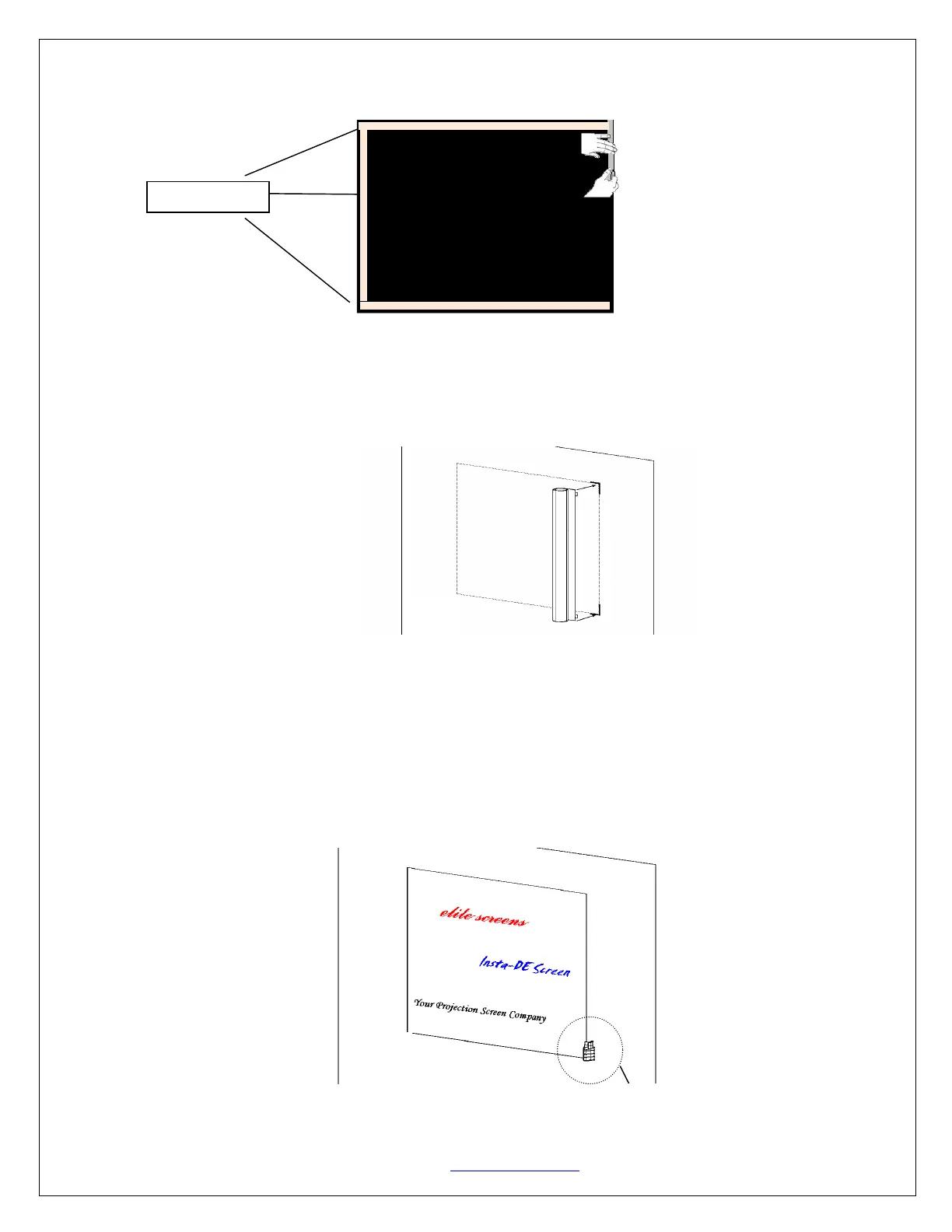!
08102015EA! ! ! ! ! !!!!!!!www.elitescreens.com! ! ! ! ! !!!!!!!!!3!
3. Apply double-sided film tape all around the edges of the Insta-DE back padding.
4. Completely peel the entire left side (back) vertical tape strip and peel off a 1-inch length tape film on the
rest of the tape strips.
!
!
5. Attach the Insta-DE Screen to the top-right and bottom-right corner of the installation location.
!
!
6. Remove the tape film on the horizontal sides while unrolling the material and firmly attach to the taping
line with pressure.
!
7. Continue attaching the double-sided adhesive tape until you’ve reached the end.
!
!
!
8. Lastly, remove the entire vertical tape strip at the end, line up with the tape line to complete the
installation.
!
!
&
