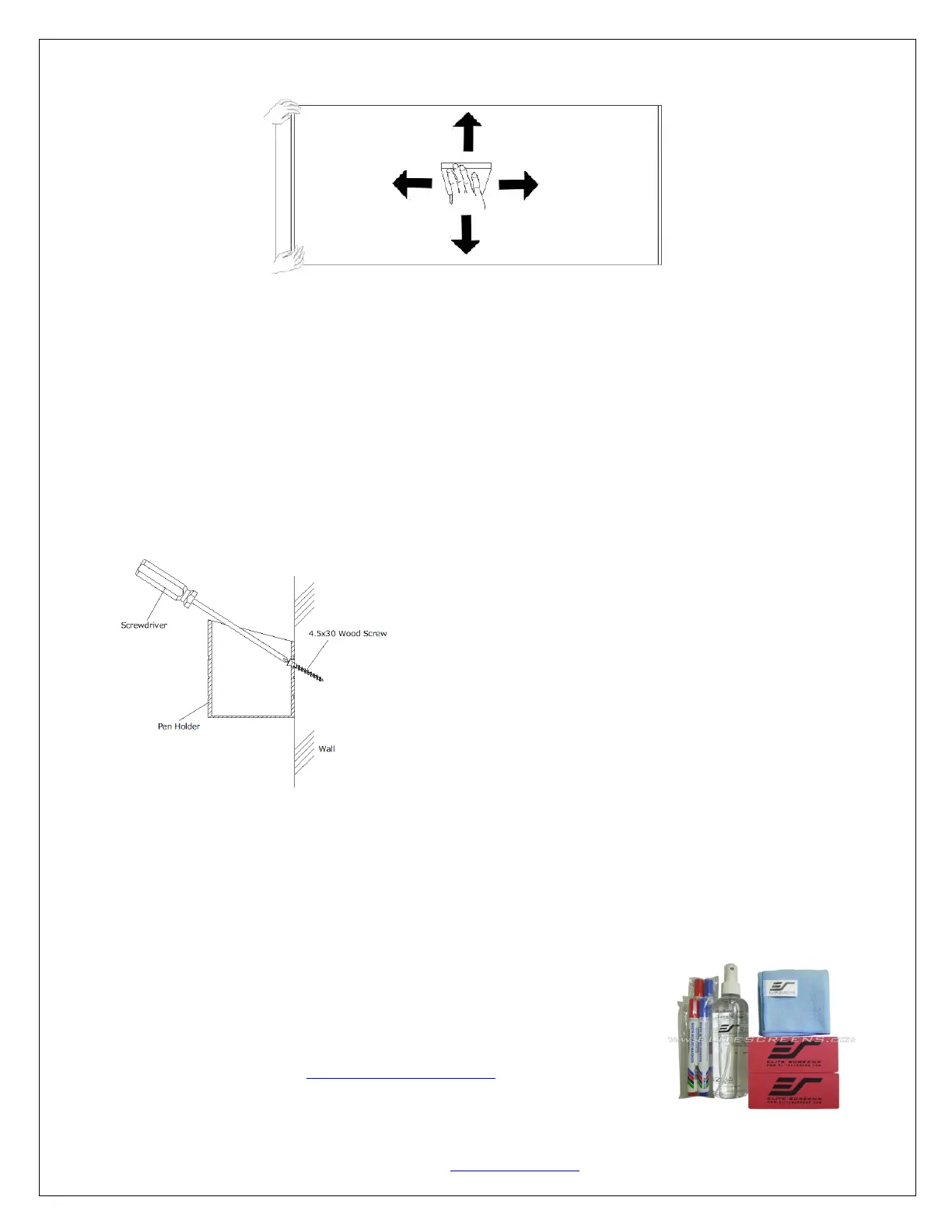!
08102015EA! ! ! ! ! !!!!!!!www.elitescreens.com! ! ! ! ! !!!!!!!!!5!
12. Flatten the surface with a flexible wall smoothing tool in a 45 degree angle to avoid scratching the surface.
!
!
!
!
!
!
!
I+(4)=3L!J1#&"@==41)30&4==:%"&#*0#&)"&"1+$>,&I+$#/(::B&".$+>#&41#&".$##3&H1#3&$#@ =M)30&+)$&-(--:#"&4=&+M=)*&
".$+4.1)30&41#&"($/+.#,&
13.!Lift!edges!and!smoothen!out!any!remaining!air!bubbles.!
!
14.!Peel!off!the!top!layer!of!the!double7sided!tape!and!flatten!the!screen’s!edges!with!the!smoothing!tool.!
!
15.!Use!a!soft!damp!towel!or!sponge!to!clean!entire!surface.!
!
Pen!holder!installation!
9#41=*&=3#:!Peel!the!tape!strip!off!the!back!of!the!pen!holder!and!attach!the!pen!holder!to!the!wall!or!your!
preferred!location.!
9#41=*&4H=:!Install!the !in cluded!screw !in!the!wall!and!hang!the!pen7holder.!See!diagram!below!for!details.!
!
&
I+(4)=3L!
The double-sided tape is meant to be permanent for the life of the product. It does not remove easily. Please
attach very carefully to avoid having to remove the product and positioning it in a different location.
!
Use!only!the!included!erasers!to!remove!and!erase!dry7erase!markings.!!For!a!deep!clean,!we!recommend!using!
a!non7alcohol!based!dry7erase!board!cleaner!with!a!soft!microfiber!cloth.!!!
!
Elite!offers!a!replacement!kit!(>+$4&3(@-#$&N7OF),!which!inc lu d es :!!
1!x!bottle!of!8.45!oz!cleaning!solution!
1!x!microfiber!cloth!
2!x!high!density!foam!erasers!
2!x!sets!of!dry7erase!markers!(4!total)!
For more information visit www.elitescreens.com/zer3
Contact your reseller or visit shop.elitescreens.com for pricing and purchase.
