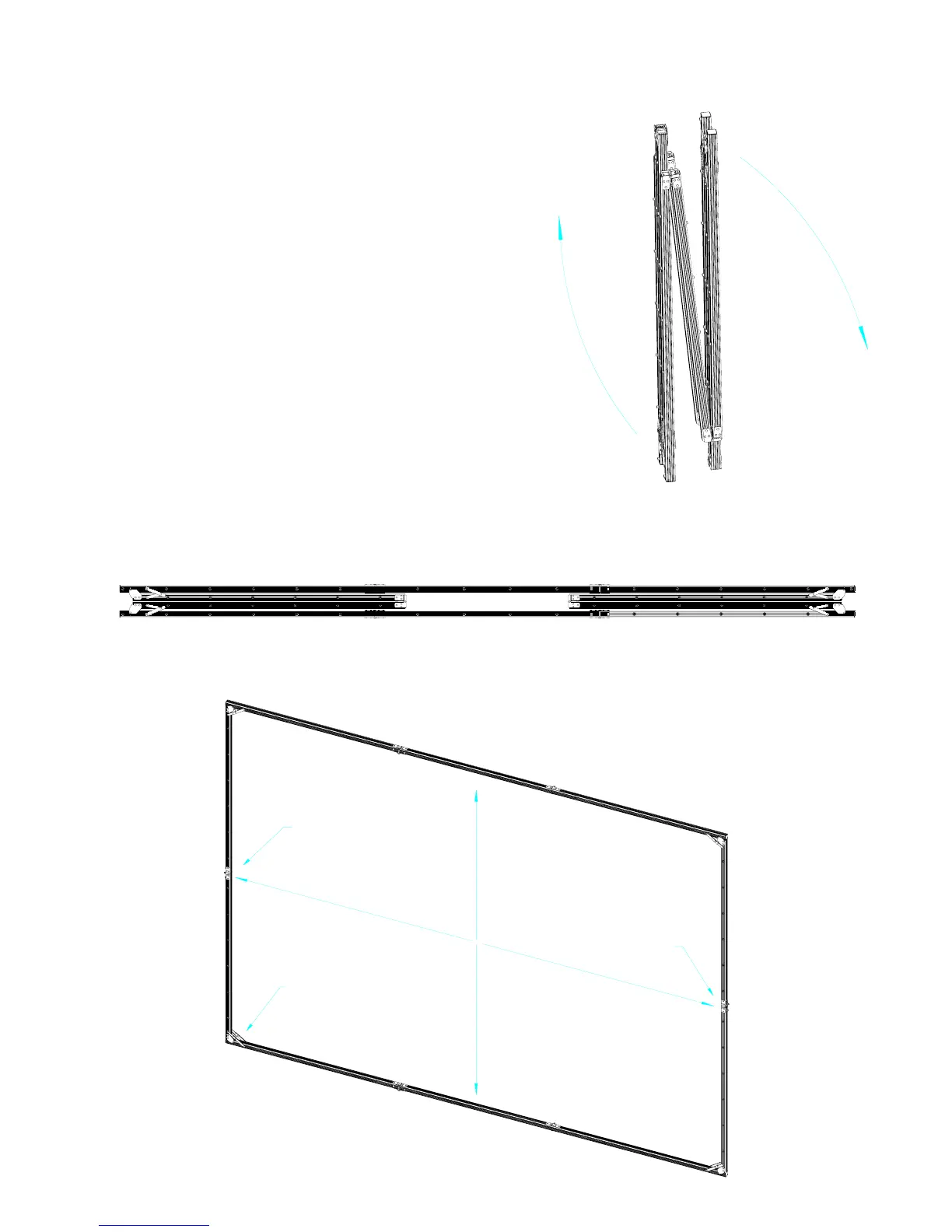Three Section Frame
(For large presentation screens that are 120” or more in diagonal
measurement)
1. Take the frame out of the case and remove its
wrappings. Unfold the main joints making sure that
both the end and middle spans are in prefect alignment
as shown in (fig 4).
2. Make sure that the snap latches have locked the joints in
the frame so that it is at its full horizontal extension as
shown in (fig 5)
3. While holding the bottom of the frame in place, lift the
top of the frame to unfold the sides which will cause the
snap latches lock when fully extended. Secure the
corner braces into the locked position. The screen frame
should now be fully opened as in (fig 6).
fig 4
Top
fig 5
fig 6
Lock down the corners
Snap latch
Snap latch
Top
