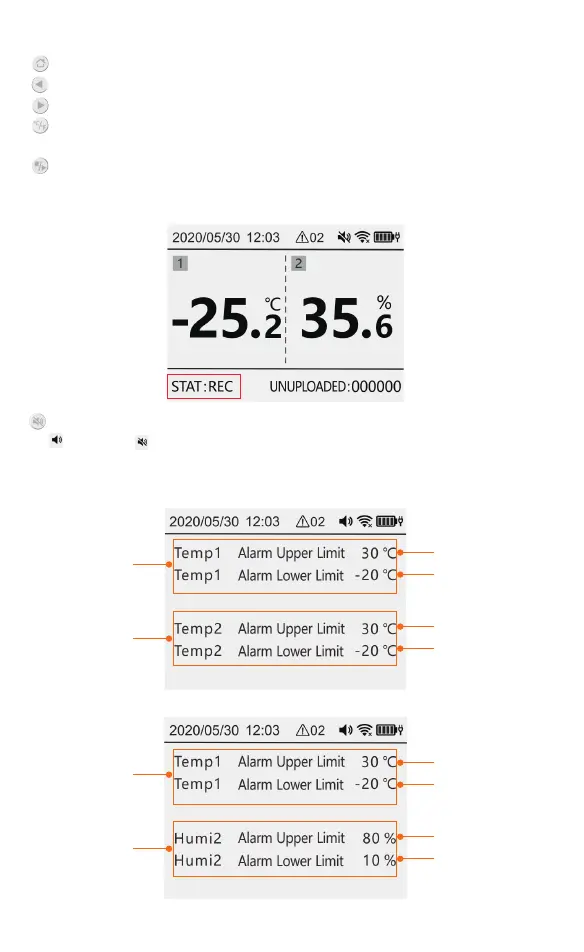4
● Interface
● Button
Buzzer on/off key: long press for 3 seconds, the buzzer function is turned on/closure open icon
/ close icon
Short press in an alarm state will turn off the current buzzer alarm
Home button: Short press to switch to the home page
Left key: short press the interface to page forward
Right key: short press the interface to page backwards
Celsius/Fahrenheit conversion key: press and hold for 3 seconds, the temperature unit
will switch between Celsius/Fahrenheit.
Monitoring start/stop button: long press for 3 seconds, start/stop monitoring, data
start/stop record storage, display
The lower left corner will display the status synchronously: monitoring/not monitoring
① Probe 1
temperature
alarm limit
② Probe 2
temperature
alarm limit
③ Temperature upper
limit alarm value
Dual temperature configuration parameter interface
Temperature and humidity configuration parameter interface
④ Temperature lower
limit alarm value
⑤ Temperature upper
limit alarm value
⑥ Temperature lower
limit alarm value
① Probe 1
temperature
alarm limit
② Probe 1
humidity
alarm limit
③ Temperature upper
limit alarm value
④ Temperature lower
limit alarm value
⑤ Humidity upper
limit alarm value
⑥ Humidity lower
limit alarm value
